
 Feature Request: Rolling restore of tabs
Feature Request: Rolling restore of tabs
When i restore windows with large numbers of tabs (for instance, after a chrome update), rather than trying to restore all 20-30 tabs in a given window at once (which may push chrome into a very bad state), load a couple tabs, then load another couple as those finish, then a couple more as _those_ finish, etc. Spread the resource demand over some time rather than all at once, where chrome misbehaves badly.

 Easy way to merge windows
Easy way to merge windows
As there is currently no way to select multiple tabs from within TO, it would be nice if there was a way to merge windows (perhaps if one "window node" was dropped ontop of another window node it could merge the two windows).
I have run into situation where I want to do this when "cleaning up" a browsing session, and creating collections of tabs by topic/theme/domain. Being able to merge windows would make this process a lot easier/faster than having to drag around nodes one at a time.
Thanks as always for your continued attention to this great extension :)

One other way
Place a group, drag both windows to it, save-close them both, delete the saved windows nodes (they must not be collapsed). Double click on group - it will open as the window with the tabs from both of the deleted windows.

 open all the tabs in a single node
open all the tabs in a single node
Hi! I cannot find a quick way to open all the tabs that are stored in a node. I do not want to open all tabs from all nodes, just the tabs from the node I need. Thank you!

 Disable "Backup To Google Drive Currently Disabled" warning
Disable "Backup To Google Drive Currently Disabled" warning
There is a persistent message in my Tabs Outliner that says "Backup To Google Drive Currently Disabled! Authorize Google Drive Access in Tabs Outliner To Enable It."
I do not want to use this feature, and I do not want to see this message. When I close the message, it just comes back.

 Add support for Tab Groups and fix Pinned Tabs
Add support for Tab Groups and fix Pinned Tabs
It's been long years since the other tickets found on this forum got any attention so it seems to me that it's about time to bring new insights and start new conversation.
11 years https://tabsoutliner.userecho.com/communities/1/topics/73-should-to-remember-if-a-tab-was-pinned
8 years https://tabsoutliner.userecho.com/communities/1/topics/135-bug-when-working-with-pinned-tabs
3 years https://tabsoutliner.userecho.com/communities/1/topics/489-can-you-add-chrome-tab-groups-support-save-tree-with-tab-groups-title-and-load-after-open
2 years https://tabsoutliner.userecho.com/communities/1/topics/497-support-tab-groups-in-chrome-beta
Grouped tabs don't restore in groups. They don't show as groups in Tab Outliner UI tree either.
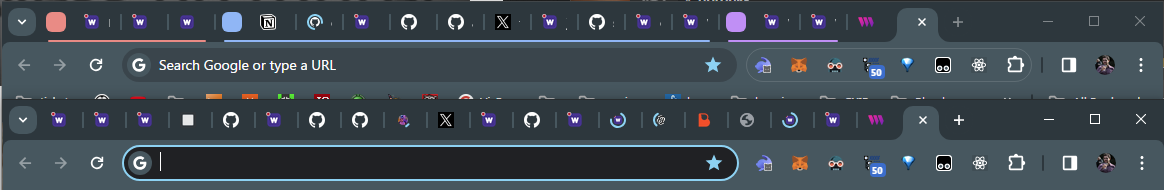
Only some tabs get restored as pinned. They don't show as pinned in Tab Outliner UI tree either.
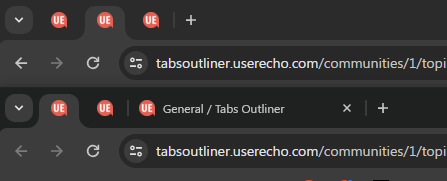
There are valid use cases for both standard chrome features, that are thoroughly mentioned in the linked tickets, so it seems that there is no argument against also adding them to the extension.

 Should TO remember if a tab was pinned?
Should TO remember if a tab was pinned?
Per subject, as of writing, To doesn't restore tabs as pinned (if they were previously pinned).

It is by design. When TO moves or restore pined tabs it unpin them. Restoring tabs as pinned have some far-reaching drawbacks, as they are moved by chrome to be the first tabs in the tab strip and have some other special behaviors The best solution I found after long experiments, to numerous problems, is simple unpin tabs upon restore. Maybe need put this in option actually. Yet I am not sure it is so critical to do anything about this. If there was many votes for this I will add such option.
Personally i never use pined tabs so i even unsure how people are using them and in what practical scenarious.

 Bug when working with pinned tabs
Bug when working with pinned tabs
Hey there,
there seems to be a small issue when working with pinned tabs:
Generally, Tabs Outliner remembers the pinned status of a tab and restores it when closing and reopening a window. However, the first pinned tab is always converted to a normal tab whereas the others stay pinned as expected. Minimal example:
1. Open Google, Ebay and Amazon in their respective tabs
2. Pin Google and Ebay
3. Save the window with a name like "Test"
4. Close the window
5. Reopen it with Tabs Outliner
6. Ebay is pinned whereas Google and Amazon are normal tabs
That does not seem to be the expected behavior. Please inform me if you fix this since it would make my workflow much easier!
Thanks for the great extension by the way ;).
Best wishes,
Sebastian Landwehr

 Support Tab Groups in Chrome (Beta)
Support Tab Groups in Chrome (Beta)
Microsoft has rolled out Tab Groups in the latest beta of Chrome. Any chance TO will support them soon?
Customer support service by UserEcho



