
+7
Currently I am experiencing a bug there are multiple entries in tabs outliner for each tab.
The duplicate entries have no text next to them and a spinning loading circle when the tab is open. Is this a known bug? Example:
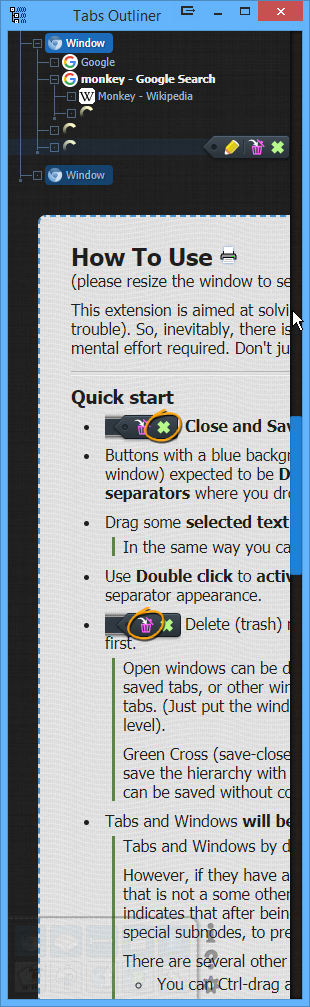
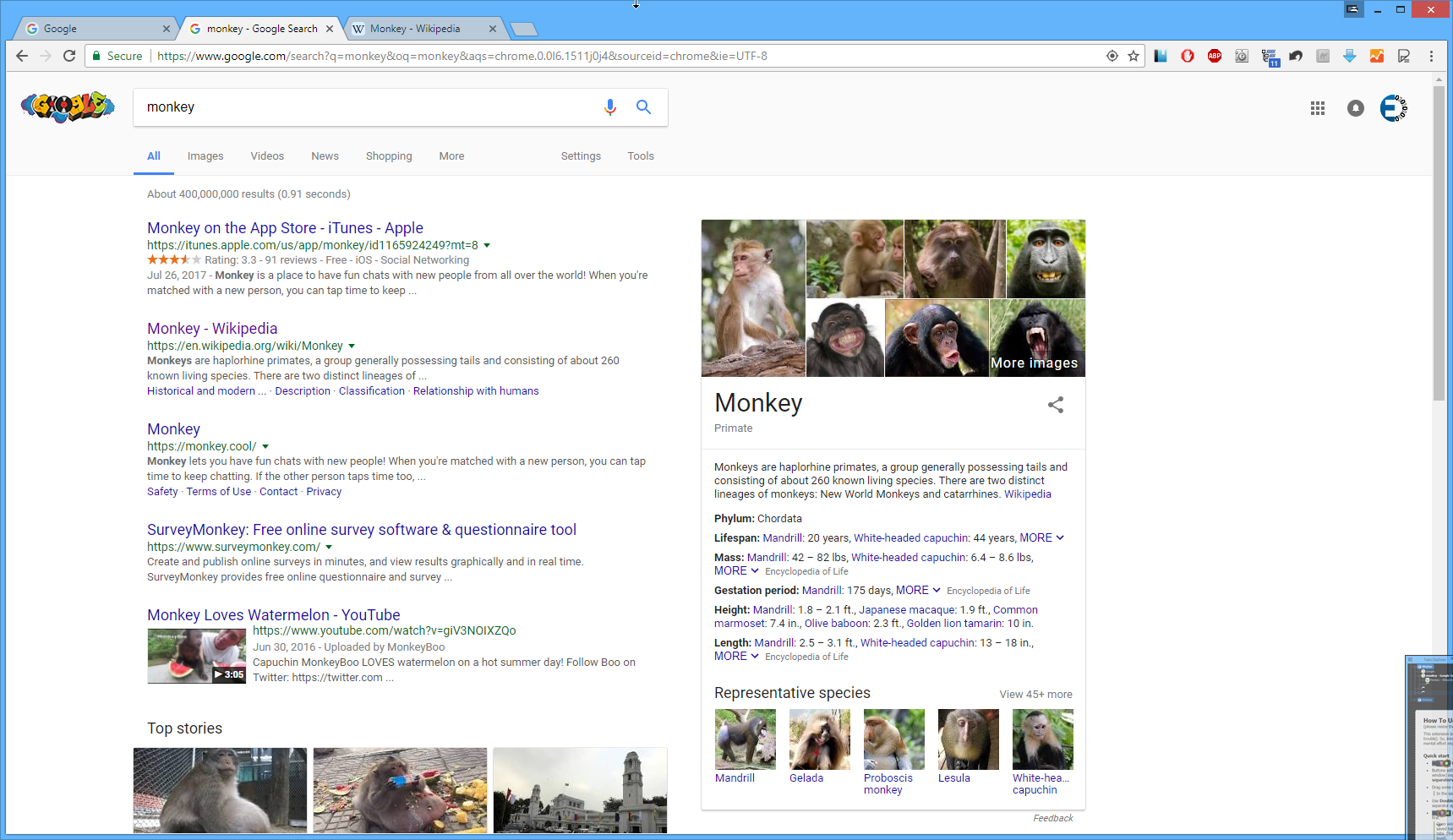
Customer support service by UserEcho


Me Also
For now it is working with these steps:
Backed up my tree
uninstalled TO ext.
exit chrome
installed TO
copied my tree back
Note: i have not been able to reproduce this on a new chrome user either.
Could you please clarify how you backed up your tree and copied it back? Is it seamless, or are some details lost?
Backup:
TO Settings > Backup tab > enable google backup >Backup now
Restore: from the backups list, click view on the backup you just made. drag the top tree level into your new and blank TO window.
I cant remember if i deleted everything out of my tree before or after i uninstalled the TO ext. But ideally when you reinstall you should have a blank tree. (Backup first of course)
As far as i can tell its seamless.
Not an option for me, since this seems to require Paid Mode. I didn't pay due to apparent lack of support and updates.
Me too. It happened a few weeks ago, and disabling / re-enabling Tabs Outliner fixed it for a while. Now that fix isn't working. Help!
Re-opening existing saved groups / windows also causes duplicates to appear in the Tabs Outliner tree. I have "Continue where you left off" in Chrome DISABLED, and always have.
Here is a sample where I restored a saved window. It had two tabs. They were duplicated by Tabs Outliner on restore. If I try to close the duplicates with the spinning "loading" circles, the original tabs are closed too.
When restoring now, new windows often open, and the original saved window remains closed. Other times, both show as open in the tree, even though Chrome shows only one. New tabs in that window do not get added to the original saved window in the Tabs Outliner tree, so any modifications won't stay.
The extension is rather crippled in this state. Any ideas to bring it back to functionality?
I've also been seeing this problem for the last few weeks on my home system that runs the free version of the extension. On my work system I have the paid version and have not seen this problem. I'd love to see a simple fix in the form of an extension update. However, I'll likely end up manually saving all my existing tab information, completely deleting all the extension files, reinstalling the extension and finally recreating my tab structure. :-(
Am I the only person experiencing this issue in licensed (paid) version of Tabs Outliner? I used it for many years (2013 or 14 to 2017) free version, only registered it this past February 2017 as I decided I was not going to stop using it anytime soon.
Damn, I just spent the past hour typing detailed description about this issue. I copied and pasted 5 lines of text from another comment in this thread, to credit what another person said about the solution they tried, and clicking the TAB button with the pasted text highlighted (hoping to indent the quoted text), deleted almost 90 minutes worth of typing.
. . . deleted my entire post.
Thank you for the suggestion BeN C from 2 weeks ago:
Backed up my tree
uninstalled TO ext.
exit chrome
installed TO
copied my tree back
I think I will try that and report back on my results.
I sent a support request to the support@ email address almost 18 days ago. I thought getting a response was one of the perks of getting the licensed version. It looks like one programmer is doing Tabs Outliner by himself maybe? In 4 years of using Tabs Outliner I never noticed the little " I " that takes you to the "About" page, with the link to this discussion. That's why I am here discussing this today, I finally found this here.
This issue in this thread is severe, and makes using Tabs Outliner unpleasant and needs to addressed. Every browsing session in the current open node, results in multiple tabs for that session. And to address the comment about the "On Startup:
Continue where I left off." I don't mind having tabs from the most recent session duplicated in the tree, as long as they are not also duplicated in the same node, every single new node I create, as I am creating it. I have had that option enabled ever since I began using Tab Outliner 4 years ago, and that never caused every single tab I opened, in the current browsing session, to generate 2 unique tabs, one with text, and one tab in the Tabs Outliner display appearing as empty, only marked with a spinning circle, yet corresponds somehow to another tab in the current node. If you click on it, it will take you to one of the current open tabs in the running session, but which one is anyone's guess.
I provided more details, but not going to type all that again.
Also, did I mention that the little window that contains the Tabs Outliner tree also appears twice on my display, but nearly 4 times in the Tabs Outliner tree as far as I can tell. Each time I close and reopen Chrome, there are 4 or more little windows that say they crashed, and I closed Chrome using "File > Exit, " so there shouldn't be ANY crashed windows. I always clear them to clean up the appearance of the Tabs Outliner tree, but it is annoying and messy to look at.
This probably doesn't help, but this is what my Tabs Outliner looked like, before this issue began bothering me. It seems like everyone in this thread starting reporting this around the same time? Anyone earlier than August or July 2017?
Thank you dev for the project, and I hope you can figure out what caused this.
Regards,
Nathan
Same issue here.
And if one tries to delete one of the duplicated nodes from the tree, it also closes the original tab along with it...
This is hurting TO usage seriously. And I just turned a paying user too (although to be precise this problem started occuring for a while before becoming paying, so unrelated).
If I can help in any way debugging this I'd be glad to.
Here is more info on a user case that might be useful to track this down. It actually creates a cloned 'window' entry too.
So here is what I did:
1 : Here is my current TO state (Not visible here are multiple tree branches above and one window open with multiple tabs)
2: Hit Cmd-N to create a new chrome window
3 : Here is the resulting TO tree immediately after that :
As you can see instead of getting a new window with a single tab in it, I get two new windows (only one visible) with the first window getting two tabs (only one visible).
If at this point I try to delete (using garbage or cross) the extra tab it closes/deletes the two tabs. Same thing if I try to delete the extra window it closes/deletes both.
Very painful !