
Add a header/summary on the top of each group listing all the direct child groups of that group and linking to them (useful for long lists)
Hi Vladyslav Volovyk
I'd like to suggest two improvements that are very easy to update and will be hugely appreciated by some advanced users (like you and me).
The first would be show a header listing all the "DIRECT" child groups for every group. Like the attached image that I have attached to this post. That was an example on how things can get difficult to keep track without this "header". If my group has a lot of groups inside of it, It is difficult to keep track of them. If you list them at the beginning and create link that will move to that group when clicked, it will be much easier to keep track of them.
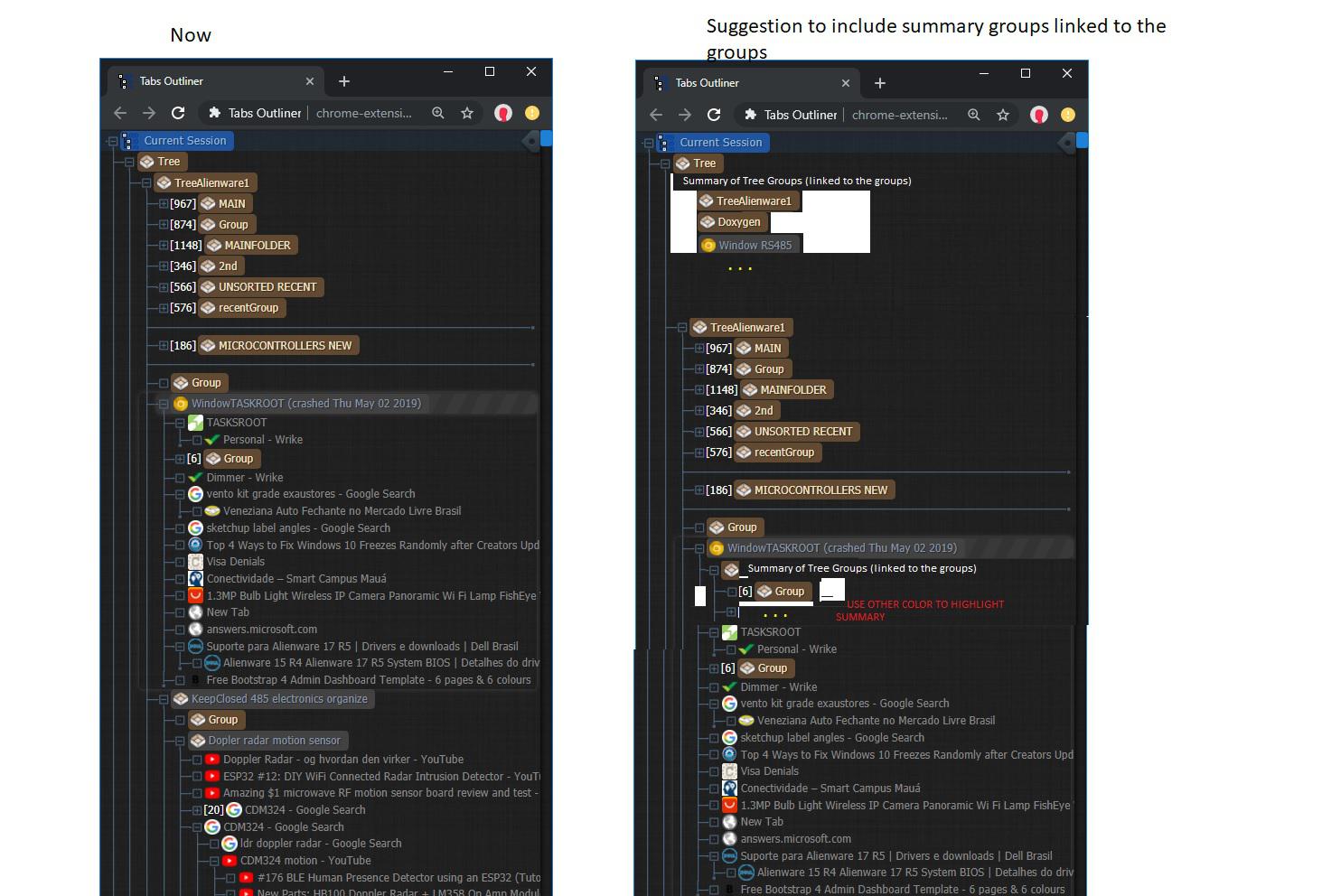
the other suggestion is:
When we copy a group or window, it would be awesome to have an aditional type of "copy" option available in the menu. Some link that would be leading straight to opening that tabsoutliner window/group from an external aplication such as OneNote (since its on the same computer) or any app that allows to paste a link.
For example. I right click on the "group", then select "copy group link", then paste it on OneNote 2013, or word, then when I click on this link from onenote or other app it would open the group/window that i clicked. This would be quite handful to organize tabs related to projects that we are working on.. or even being able to close all opened groups and reopen again later.
please let me know if you like any of my suggestions! :) I'd love to have those features
Служба підтримки клієнтів працює на UserEcho

