Your comments
For the benefit of anyone else who has this problem & is a paid user: I resolved it by
- doing an Export tree of a good version of my tree from my backups in the TO Backups window
- removing TabsOutliner from Chrome and restarting Chrome
- reinstalling TO and opting for paid mode (maybe there's a way to avoid this ???, but at this point ...)
- double clicking the exported .tree file so it appears in a window
- opening TO's main window and then dragging my exported tree over to it
So now I've got everything from before and back in business with TO, tho $20 poorer ;-)
When I look in Chrome's extensions page, TO extension has "Errors" link in red. Clicking on that shows the errors TO is getting when I try to bring up the navigation (main) TO window. So when I click on the TO icon in Chrome's toolbar to try to bring up the TO nav window, the error is
ERROR############# onTabCreated # Cannot find openerTabNode in window hierarchy. windowId: 180 openerTabId: 164
See below. Any ideas on how to get around this?
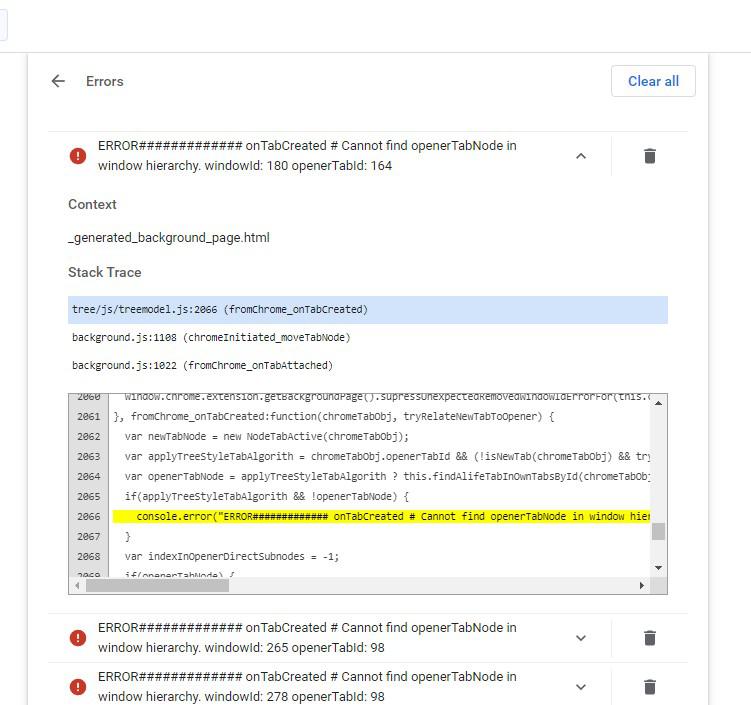
Customer support service by UserEcho


Thanks, but I'm on a single HD monitor and have been. Also I believe I didn't have that option checked, it's not now. But with similar error messages,The error is somehow related tho, judging from the what we see and the timing of that Chrome update. Just hope I can avoid that happening again.