Ihre Kommentare
A new version of the extension (i.e. one that is compliant with Chrome's new "Manifest Version 3.0" specification" has already been submitted to Google and should be showing up in the Web Store sometime soon-ish (whenever they are done reviewing and approving the dev's submission, however long that process takes)
Be patient for a little while longer and keep an eye out for the brand new version of the app to hit the store soon, you should be able to pay for pro without running into errors (assuming your restrictive browser settings weren't the cause of the first error you ran into).
Just speaking in general, now that Tabs Outliner will be running on the MV3 standard instead of the current/old MV2 extension, it should run into far fewer errors of the type that were recently being reported by users while Google was (still is) in the process of transitioning the Chrome browser (thereby making a lot of the old-style extensions run into errors and incompatibility problems)
And yes, as you can see in the screenshot, the dev wrote that reply on the webstore right around the same time you posted this question, so to answer your main question it is being actively maintained
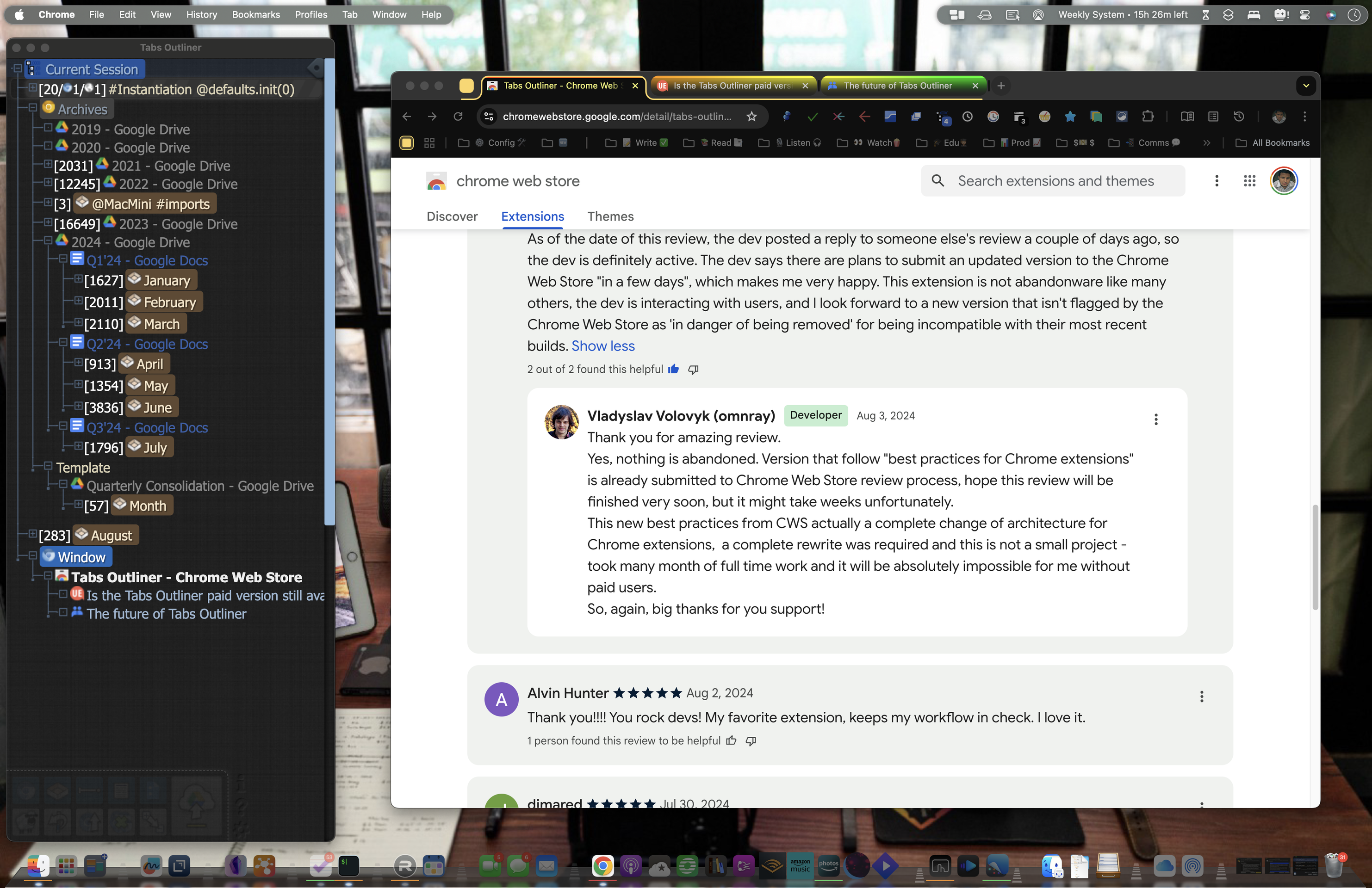
Customer support service by UserEcho


An updated version of Tabs Outliner just hit the Google Chrome WebStore today. Make sure you're on the latest version 1.4.150 and try making the paid purchase again. If you still run into problems contact the support email and I'm sure the dev will respond to you with advice on any additional steps you need to take regarding restrictive browser setups like the one you described. Best of luck to you!