Your comments
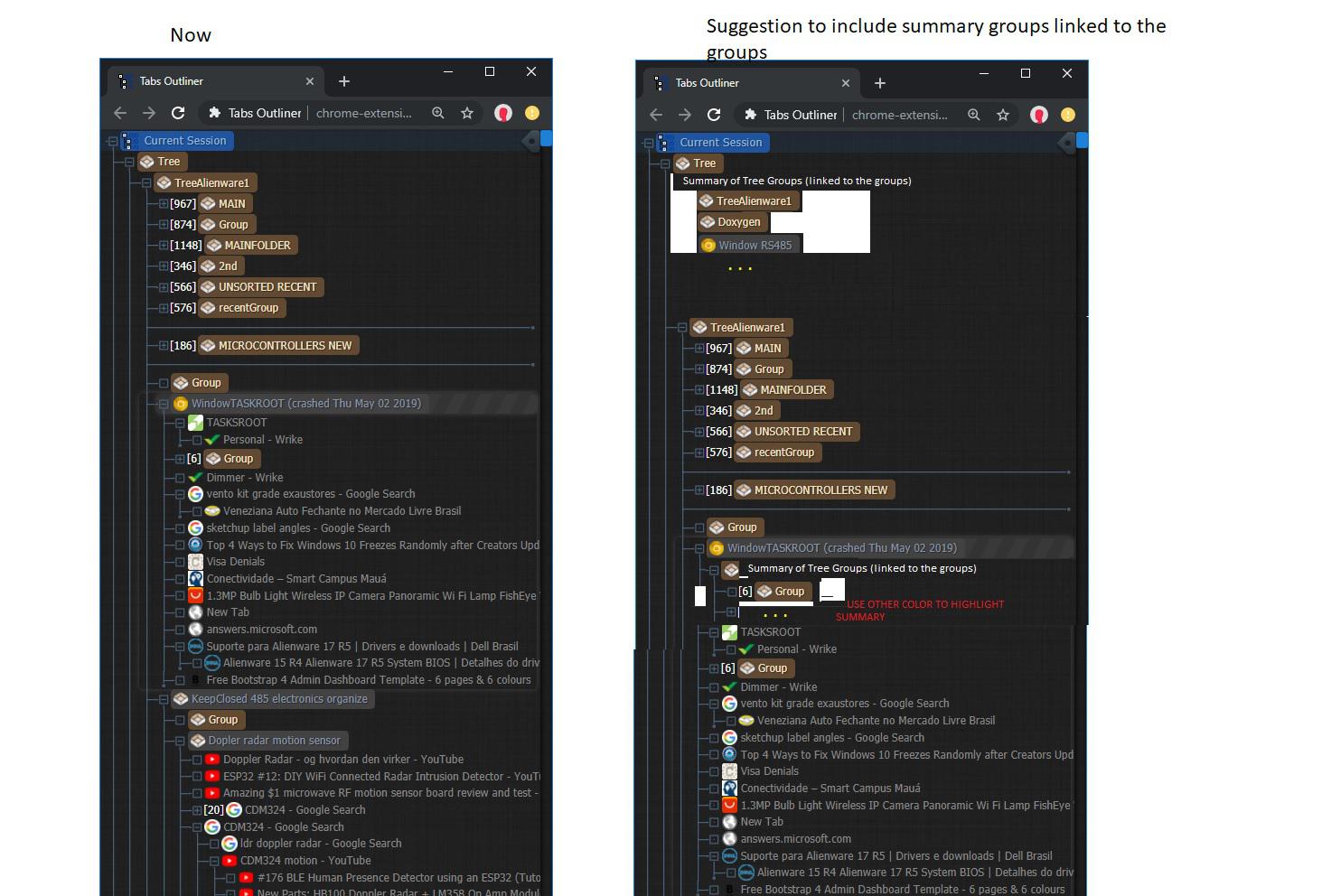
Hi Vladyslav Volovyk
I'd like to suggest two improvements that are very easy to update and will be hugely appreciated by some advanced users (like you and me).
The first would be show a header listing all the "DIRECT" child groups for every group. Like the attached image that I have attached to this post. That was an example on how things can get difficult to keep track without this "header". If my group has a lot of groups inside of it, It is difficult to keep track of them. If you list them at the beginning and create link that will move to that group when clicked, it will be much easier to keep track of them.
the other suggestion is:
When we copy a group or window, it would be awesome to have an aditional type of "copy" option available in the menu. Some link that would be leading straight to opening that tabsoutliner window/group from an external aplication such as OneNote (since its on the same computer) or any app that allows to paste a link.
For example. I right click on the "group", then select "copy group link", then paste it on OneNote 2013, or word, then when I click on this link from onenote or other app it would open the group/window that i clicked. This would be quite handful to organize tabs related to projects that we are working on.. or even being able to close all opened groups and reopen again later.
please let me know if you like any of my suggestions! :) I'd love to have those features
In order to sync between computers/devices, a good idea to ease the development would be naming each computer and not mixing the tabs between computers. Just add in the list a tree for each computer (similarly as chrome recent tabs, they separate by computer device)
by the way, my suggestion would be having the paid version between 4 to 10 dollars.. (with lifetime updates)
and improve the advertisement and make a easier to find name..
thankfully I found your tool, but many others might not.. I think your tool is amazing!
Customer support service by UserEcho


I agree that the project got frozen in time, but I am glad to have such an awesome tool, it is very handy and there's nothing even close to it. Tabfern is total crap by the way. I don't regret to have paid for the premium version. I am happy that the extension still exists and is still active. It takes a lot of work to make such an handy tool, I understand that. I just hope the developer keeps the extension active for the next following years, In the future I intent to develop something similar with more functions and smarter, fixing some issues with very big trees (my tree currently has 35895/3/71 tabs), I would like to improve the way trees are exposed by relevance, make it integrated to other apps such as Microsoft Onenote for Windows and integrating it to a external c++ application that can make tabs easier to be organized, sorted, indexed and backed up, as well as allowing users to develop their own apps with an user friendly API. But that's a project for when I have plenty of spare time.. But I appreciate the community feedback on those ideas. Are they relevant? which ideas are most relevant? is onenote a tool that you use everyday?