
Option to turn off scrolling OR just show the whole tree when there's only a few tabs
Hi, I've just started using TO and I'm trying to train myself in using this and I 'm starting to like it. However, i don't like the behavior of auto scrolling to the active window too much. The reason is, while this is useful when there are a lot of tabs open, that is not always the case, sometimes i will have just a couple of tabs in each window.
So, what i'm saying is, as the title suggest, an option to turn off auto scrolling can be useful, or better yet, just show the whole tree if there's only a few tabs active and auto scroll only if the whole tree doesn't fit in the window.
Thank you.
Antwort

You can open cloned view and use it instead of the main view. Cloned views does not have auto-scrolling behavior. Also there is undo scroll button to undone any accidental scrolls (including automatic).
Yet I will think about this option. Especially if it is collect really many votes. Really many people want this at first, but then they form new behavior and start to think that this is actually better to have auto-scroll. If this option will be available they will not obtain a chance to learn a really useful and productive way of use for this stuff, as most of them immediately enable this option.

Note please that in this case, when you have "just a couple of tabs in each window" and only several windows you actually rarely need Tabs Outliner in a first place. So I am not sure it is worth to tweak anything to make this case perfect, as in real life TO will be not used or bringed to front anyway when there is only several windows with only a couple of tabs.

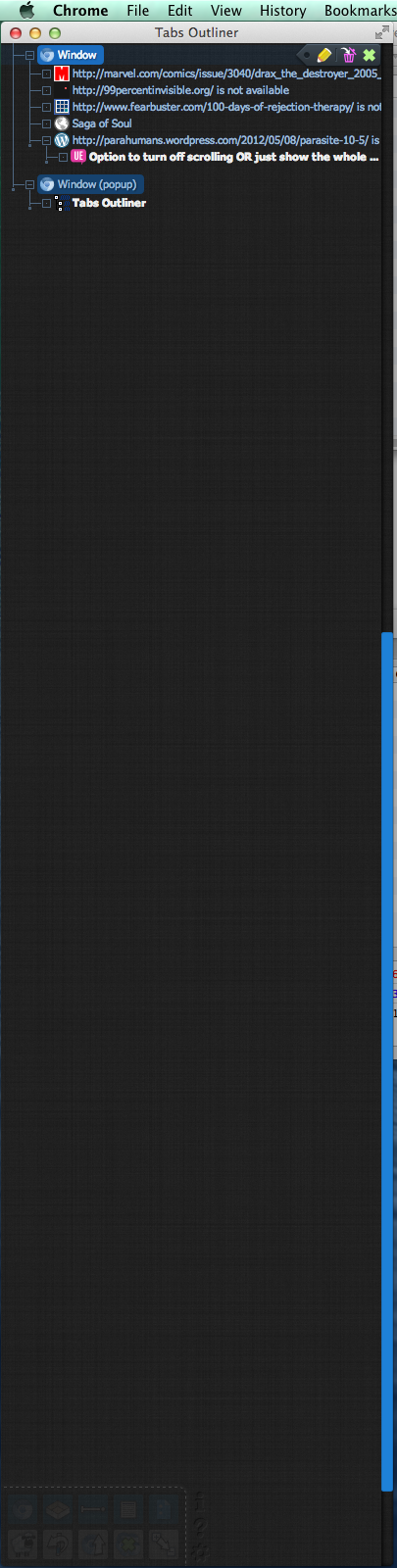

I recommend turn it off through the options completely.

Same problem with me! It should only scroll as much as needed to show the active tab on the screen. Though turning off the auto scroll stops the problem, it loses the feature entirely.

Customer support service by UserEcho


Note please that in this case, when you have "just a couple of tabs in each window" and only several windows you actually rarely need Tabs Outliner in a first place. So I am not sure it is worth to tweak anything to make this case perfect, as in real life TO will be not used or bringed to front anyway when there is only several windows with only a couple of tabs.