
Saving multiple exported trees in one day (with time and backup label in filename)
I love the ability to "Export Tree to File" as presented in TO 1.4.127 (as shown in the Extensions tab in Chrome) as I use to manually combine the tab list from many different computers. I do have three specific requests on additional functionality that would make managing those files so much easier:
1 - Include the time stamp (hh:mm:ss) in the file name (just like you do now with the date). This would allow me to easily save multiple exports in the same day and avoid most file name conflicts.
Here is a simple screenshot showing the resulting file names for three different exports all taken from the same day:
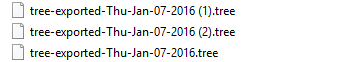
2 - Include (as an option?) to include the backup label in the file name as that would allow me to easily save all of the exported files in a shared directory.You could just add the same label that you use for the hidden backups:
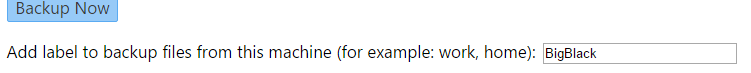
An example with the added label could be:
"tree-exported-BigBlack-Thu-Jan-07-2016.tree"
3 - Rearrange the date information in the file name so it sorts correctly from most to least significant information. Place the most significant information (the year) first, and then follow it with the month (number with leading zeroes if needed), the date, and finally the day name. An example would be:
"tree-exported-2016-01-07-Thu.tree"
I know the date format is a little confusing with the US using MM/DD/YY and most of Europe using DD/MM/YY, but moving to YYYY-MM-DD is different for everyone so the pain is spread around.
Customer support service by UserEcho

