
+6
Duplicate Tabs
With the latest Chrome update (Chrome 65), Tabs Outliner is now duplicating tabs in the TO view. When opening the Tabs Outliner Window by clicking on the TO extension button, the Tabs Outliner Windows is opened twice as well.
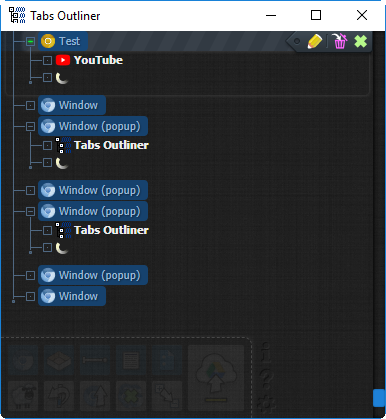
I see this on two different computers, one with Windows 8.1 and another one with Windows 10.
Chrome settings for on startup:
(X) Open the New Tab page
Continue where you left off
Open a specific page or set of pages
After I close the Window (for example Test) and re-open it, the tabs are duplicated again.

Any idea how to solve this? I am a heavy TO user and have the paid version as well, but currently it is unusable!
Do you need any additional information to reproduce?
Customer support service by UserEcho


I am having the same issue as well. Also, if I use the Tabs Outliner window to navigate through my tabs by clicking on them in Tabs Outliner to open them in the main Chrome window, or if I move the tabs in the Tabs Outliner window rather than the Chrome main window, all of the tabs will scramble like a puzzle, and if you have to keep sets of tabs together, this can become a HOLY NIGHTMARE!! So for the past 3 or 4 weeks, (this began February 6, 2018), I can only move tabs in my open window from the main window, moving them in Tabs Outliner will cause a Tab Jumble like those word jumbles where the letters are all mixed up, and you have to find words hidden among them.
This appears to be the same, or very similar issue that happened last summer 2017, right around July and August (I cannot remember if June was affected or not). Back then I posted a bunch of large screenshots here, as did some of the other users, and then the problem just disappeared one day. One day I opened Chrome and Tabs Outliner was back to working as it should, and I never came back to see if anyone else had experienced a sudden fix to the problem one day when they opened their browser, and Tabs Outliner was working again, after being almost unusable for about 2 months. I was rather curious if they had, but I am so busy I simply don't have the time. I don't even have time to check my email anymore, much less try to find out when the next fix for Tabs Outliner is coming.
I hope it is, I am a Paid Licensed user of Tabs Outliner, and find it essential to my sanity browsing with Chrome in Windows 7 x64.
Please let me know if there is any information you need that will help assist you in finding a fix for this issue. Also, please let me know if there is something I should try, when you find the fix for the problem. My Tabs Outliner looks EXACTLY like the screenshots the user made in the images uploaded in the above post.
Thank you for sticking with the project. If there is anything we can do, please let us know.
Kind Regards,
Nathan
This problem is so pervasive, disruptive, and difficult, TO has become unusable. THEN:
Tonight I open Chrome, and the problem is gone, JUST LIKE THAT.
Same as when I had the problem last summer 2017, from July through August, maybe June also.
WHY IS THIS HAPPENING?
WHAT DID I DO THAT FIXED IT, IF ANYTHING?
DID YOU FIX IT?
It looks like you could really use some help. I wish there was something I could do.
If you have any answers to these questions , they would be greatly appreciated.
I am so confused how this mysteriously started, lasts for weeks, sometimes months, then goes away ALL BY ITSELF.
Last August I honestly thought YOU fixed it, but I can't find any comments made by you on any of the posts regarding this topic, so I am assuming you are busy working on "Bugs" and "Updates" that are a higher priority to you. I can understand, but if you had to deal with this yourself you would realize when you have this bug, it makes using Tabs Outlines so difficult and annoying, it's like a problem not a solution. When TO is working properly like it is tonight, it is a solution that is helping me again.
Thank you for your time and consideration to this issue, when you are able to get to it.
Kind Regards
Nathan
Same here. It started working again. What was the problem? I would like to prevent that in the future!
Kind regards,
Reinhard
I wonder if there is confusion, that the developer thinks we are talking about a different issue where people wish to have Tabs Outliner remove duplicates out of the list, if you have the same Tab in Tabs Outliner more than once? This is NOT that issue, something horribly worse. EVERY SINGLE TAB YOU OPEN IN CHROME APPEARS TWICE IN THE TABS OUTLINER VIEW. If you haven't had this bug personally, it is impossible to work with tabs in the Tabs outliner view. If you try to move one Tab in the view from point A to point B, every open Tab in the Window will shuffle into random positions, which makes tasks impossible if you are moving from one tab to the next that are adjacent to one another, out of 30+ open tabs at a given time. It is like playing a game of 52 card pickup, with however many cards you happen to have in your deck (or tabs open in your Window you then have to put back without the assistance of your Tabs Outliner view).