
Easy way to merge windows
As there is currently no way to select multiple tabs from within TO, it would be nice if there was a way to merge windows (perhaps if one "window node" was dropped ontop of another window node it could merge the two windows).
I have run into situation where I want to do this when "cleaning up" a browsing session, and creating collections of tabs by topic/theme/domain. Being able to merge windows would make this process a lot easier/faster than having to drag around nodes one at a time.
Thanks as always for your continued attention to this great extension :)
Solution

This can be easily done.
Just drag the node window inside other window.
Then shutdown-save it by green cross.
Do the save with the parent window.
Now delete the internal window node - all its tab will drop to outer window - now when you restore this outer window it will have as own as new tabs.
You can see the introduction video from Chrome Web Store - i show this trick several times in it.
Actually it is looks like you don't have the TreeStyleTabs option enabled. As people who have unlikely will have such problems, for them all the tabs is already grouped by some other parent tab, and it is only needed to drag one this tab to other window to transfer them all.

One other way
Place a group, drag both windows to it, save-close them both, delete the saved windows nodes (they must not be collapsed). Double click on group - it will open as the window with the tabs from both of the deleted windows.

One more way, Chrome only.
Select all the tabs in the original Chrome tab strip (by shift click) - then drag them all to the tab strip of the target window.

So as long as we close-save the windows, we can always remove the window element.
Service d'assistance aux clients par UserEcho


One other way
Place a group, drag both windows to it, save-close them both, delete the saved windows nodes (they must not be collapsed). Double click on group - it will open as the window with the tabs from both of the deleted windows.