
+2
Under review
Tab duplicating
This is a strange one, as it doesn't happen in every situation, but it's reproduceable when it's happening.
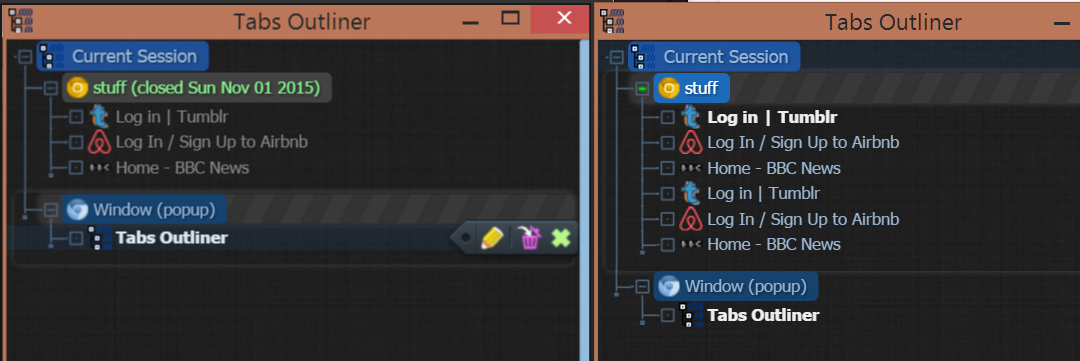
So I have a named window, and I close it (left image).
Then I double click the title - as I want to open it again.
It opens, but every tab is duplicated (quite annoying if you have 40 tabs open).
(I didn't meet this one before the oct 28 upgrade.)
Customer support service by UserEcho


Sorry, this is a bug I think, but I cannot move it from Ideas now.
Do you have "Continue where i left off" option enabled in the Chrome settings?
If yes then it's chrome reopen all your tabs that were open on last closed normal window every time you create any new window after a period with no normal windows was opened (Tabs Outliner window is not "normal" and if only it's present Chrome think that actually it's an end of the previous session ).
This is known problem without any simple solution... though i plan of course to deal somehow with this situation soon. Yet not very sure how, as it's the Chrome who reopen the additional tabs
Vladyslav, I cannot reproduce it now.
It was chromium, but I experienced this on chrome too.
The setting is Open new tab for startup, I changed this for every chrome/chromium/canary instance after the upgrade last week.
(I tried to reproduce this with both options for startup, but I cannot make the duplications either way.)
I've started seeing this behavior again recently (last week), currently in Tabs Outline version 1.4.134
I don't have option to "continue where I left off" enabled