
Should TO remember if a tab was pinned?
Per subject, as of writing, To doesn't restore tabs as pinned (if they were previously pinned).
Відповідь

It is by design. When TO moves or restore pined tabs it unpin them. Restoring tabs as pinned have some far-reaching drawbacks, as they are moved by chrome to be the first tabs in the tab strip and have some other special behaviors The best solution I found after long experiments, to numerous problems, is simple unpin tabs upon restore. Maybe need put this in option actually. Yet I am not sure it is so critical to do anything about this. If there was many votes for this I will add such option.
Personally i never use pined tabs so i even unsure how people are using them and in what practical scenarious.

It is by design. When TO moves or restore pined tabs it unpin them. Restoring tabs as pinned have some far-reaching drawbacks, as they are moved by chrome to be the first tabs in the tab strip and have some other special behaviors The best solution I found after long experiments, to numerous problems, is simple unpin tabs upon restore. Maybe need put this in option actually. Yet I am not sure it is so critical to do anything about this. If there was many votes for this I will add such option.
Personally i never use pined tabs so i even unsure how people are using them and in what practical scenarious.

Thanks for the info, some things to note about pinned tabs
- In recent Chrome builds, pinned tabs are restored on start up (I can see this conflicting with TO?) even if your setting is: "Open the new tab page"
- Pinned tabs are nice a small, just showing the favicon

I'd love to have the tabs remember their pinned/normal status. Some tabs in each window I open are always pinned because I always need them to be open. Rest of the tabs come and go.


As for an example how people use pinned tabs, here is how I use pinned tabs and groups for managing work related tabs.
1) first pinned tab is the Activity board or open tickets
2) second pinned tab is time tracking tool
3) then I have a group with my open, currently working on tickets
4) then normal tabs with whatever other stuff
Second window is as follows
1) pinned development tab localhost:4000/admin
2) pinned development tab localhost:3000
3) grouped hosted deployment previews
4) normal tabs anything else
The issue:
2) close and restore
Notice how last tab is not pinned.
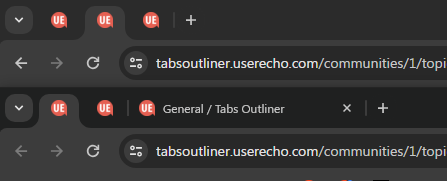
Служба підтримки клієнтів працює на UserEcho


It is by design. When TO moves or restore pined tabs it unpin them. Restoring tabs as pinned have some far-reaching drawbacks, as they are moved by chrome to be the first tabs in the tab strip and have some other special behaviors The best solution I found after long experiments, to numerous problems, is simple unpin tabs upon restore. Maybe need put this in option actually. Yet I am not sure it is so critical to do anything about this. If there was many votes for this I will add such option.
Personally i never use pined tabs so i even unsure how people are using them and in what practical scenarious.