Your comments
I wonder if there is confusion, that the developer thinks we are talking about a different issue where people wish to have Tabs Outliner remove duplicates out of the list, if you have the same Tab in Tabs Outliner more than once? This is NOT that issue, something horribly worse. EVERY SINGLE TAB YOU OPEN IN CHROME APPEARS TWICE IN THE TABS OUTLINER VIEW. If you haven't had this bug personally, it is impossible to work with tabs in the Tabs outliner view. If you try to move one Tab in the view from point A to point B, every open Tab in the Window will shuffle into random positions, which makes tasks impossible if you are moving from one tab to the next that are adjacent to one another, out of 30+ open tabs at a given time. It is like playing a game of 52 card pickup, with however many cards you happen to have in your deck (or tabs open in your Window you then have to put back without the assistance of your Tabs Outliner view).
This problem is so pervasive, disruptive, and difficult, TO has become unusable. THEN:
Tonight I open Chrome, and the problem is gone, JUST LIKE THAT.
Same as when I had the problem last summer 2017, from July through August, maybe June also.
WHY IS THIS HAPPENING?
WHAT DID I DO THAT FIXED IT, IF ANYTHING?
DID YOU FIX IT?
It looks like you could really use some help. I wish there was something I could do.
If you have any answers to these questions , they would be greatly appreciated.
I am so confused how this mysteriously started, lasts for weeks, sometimes months, then goes away ALL BY ITSELF.
Last August I honestly thought YOU fixed it, but I can't find any comments made by you on any of the posts regarding this topic, so I am assuming you are busy working on "Bugs" and "Updates" that are a higher priority to you. I can understand, but if you had to deal with this yourself you would realize when you have this bug, it makes using Tabs Outlines so difficult and annoying, it's like a problem not a solution. When TO is working properly like it is tonight, it is a solution that is helping me again.
Thank you for your time and consideration to this issue, when you are able to get to it.
Kind Regards
Nathan
I am having the same issue as well. Also, if I use the Tabs Outliner window to navigate through my tabs by clicking on them in Tabs Outliner to open them in the main Chrome window, or if I move the tabs in the Tabs Outliner window rather than the Chrome main window, all of the tabs will scramble like a puzzle, and if you have to keep sets of tabs together, this can become a HOLY NIGHTMARE!! So for the past 3 or 4 weeks, (this began February 6, 2018), I can only move tabs in my open window from the main window, moving them in Tabs Outliner will cause a Tab Jumble like those word jumbles where the letters are all mixed up, and you have to find words hidden among them.
This appears to be the same, or very similar issue that happened last summer 2017, right around July and August (I cannot remember if June was affected or not). Back then I posted a bunch of large screenshots here, as did some of the other users, and then the problem just disappeared one day. One day I opened Chrome and Tabs Outliner was back to working as it should, and I never came back to see if anyone else had experienced a sudden fix to the problem one day when they opened their browser, and Tabs Outliner was working again, after being almost unusable for about 2 months. I was rather curious if they had, but I am so busy I simply don't have the time. I don't even have time to check my email anymore, much less try to find out when the next fix for Tabs Outliner is coming.
I hope it is, I am a Paid Licensed user of Tabs Outliner, and find it essential to my sanity browsing with Chrome in Windows 7 x64.
Please let me know if there is any information you need that will help assist you in finding a fix for this issue. Also, please let me know if there is something I should try, when you find the fix for the problem. My Tabs Outliner looks EXACTLY like the screenshots the user made in the images uploaded in the above post.
Thank you for sticking with the project. If there is anything we can do, please let us know.
Kind Regards,
Nathan
Am I the only person experiencing this issue in licensed (paid) version of Tabs Outliner? I used it for many years (2013 or 14 to 2017) free version, only registered it this past February 2017 as I decided I was not going to stop using it anytime soon.
Damn, I just spent the past hour typing detailed description about this issue. I copied and pasted 5 lines of text from another comment in this thread, to credit what another person said about the solution they tried, and clicking the TAB button with the pasted text highlighted (hoping to indent the quoted text), deleted almost 90 minutes worth of typing.
. . . deleted my entire post.
Thank you for the suggestion BeN C from 2 weeks ago:
Backed up my tree
uninstalled TO ext.
exit chrome
installed TO
copied my tree back
I think I will try that and report back on my results.
I sent a support request to the support@ email address almost 18 days ago. I thought getting a response was one of the perks of getting the licensed version. It looks like one programmer is doing Tabs Outliner by himself maybe? In 4 years of using Tabs Outliner I never noticed the little " I " that takes you to the "About" page, with the link to this discussion. That's why I am here discussing this today, I finally found this here.
This issue in this thread is severe, and makes using Tabs Outliner unpleasant and needs to addressed. Every browsing session in the current open node, results in multiple tabs for that session. And to address the comment about the "On Startup:
Continue where I left off." I don't mind having tabs from the most recent session duplicated in the tree, as long as they are not also duplicated in the same node, every single new node I create, as I am creating it. I have had that option enabled ever since I began using Tab Outliner 4 years ago, and that never caused every single tab I opened, in the current browsing session, to generate 2 unique tabs, one with text, and one tab in the Tabs Outliner display appearing as empty, only marked with a spinning circle, yet corresponds somehow to another tab in the current node. If you click on it, it will take you to one of the current open tabs in the running session, but which one is anyone's guess.
I provided more details, but not going to type all that again.
Also, did I mention that the little window that contains the Tabs Outliner tree also appears twice on my display, but nearly 4 times in the Tabs Outliner tree as far as I can tell. Each time I close and reopen Chrome, there are 4 or more little windows that say they crashed, and I closed Chrome using "File > Exit, " so there shouldn't be ANY crashed windows. I always clear them to clean up the appearance of the Tabs Outliner tree, but it is annoying and messy to look at.
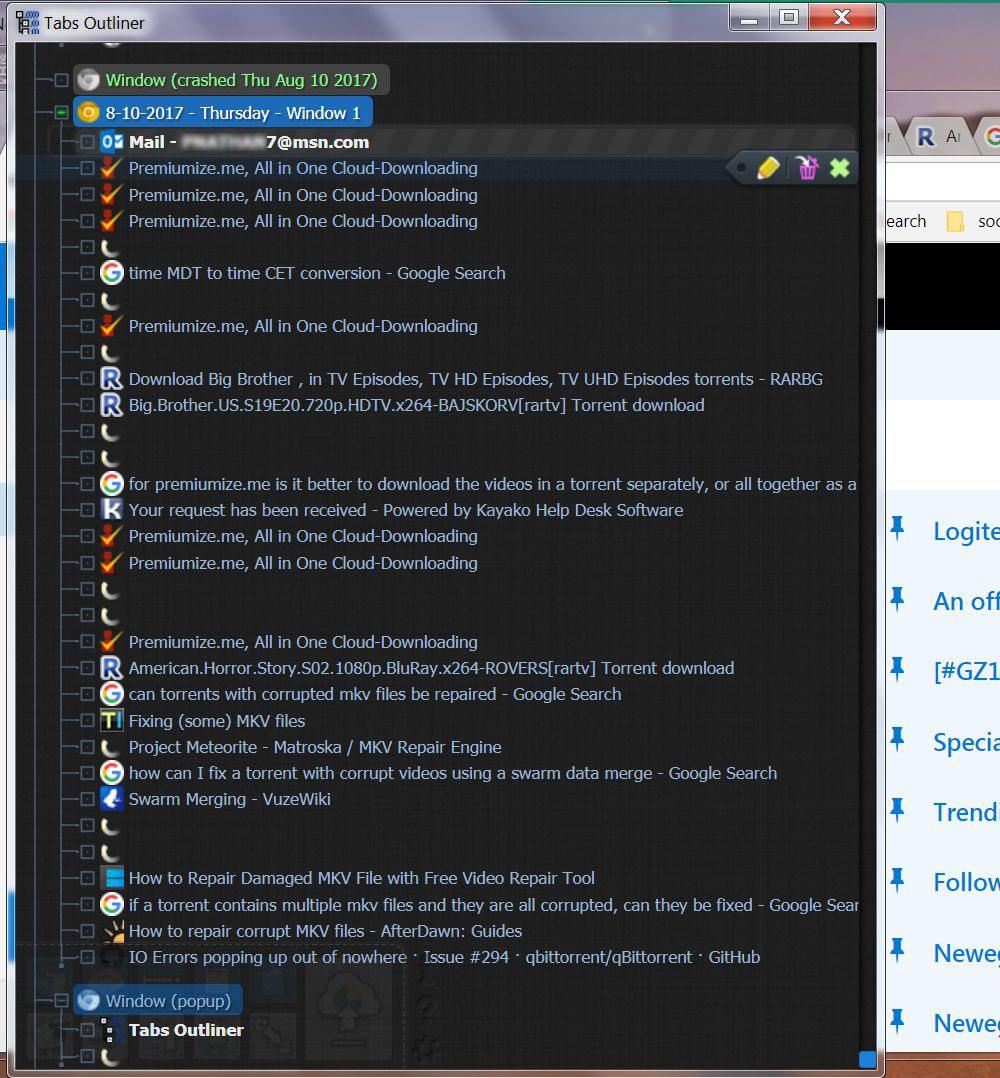
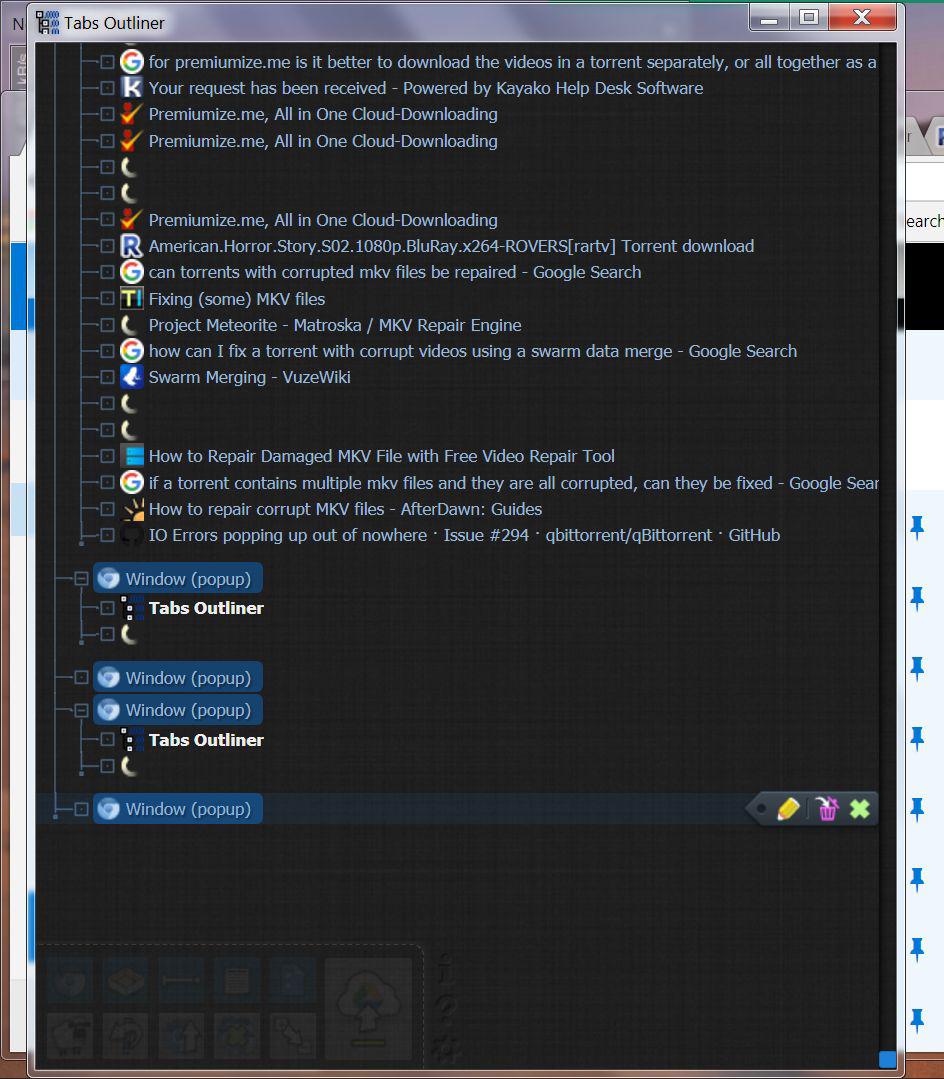
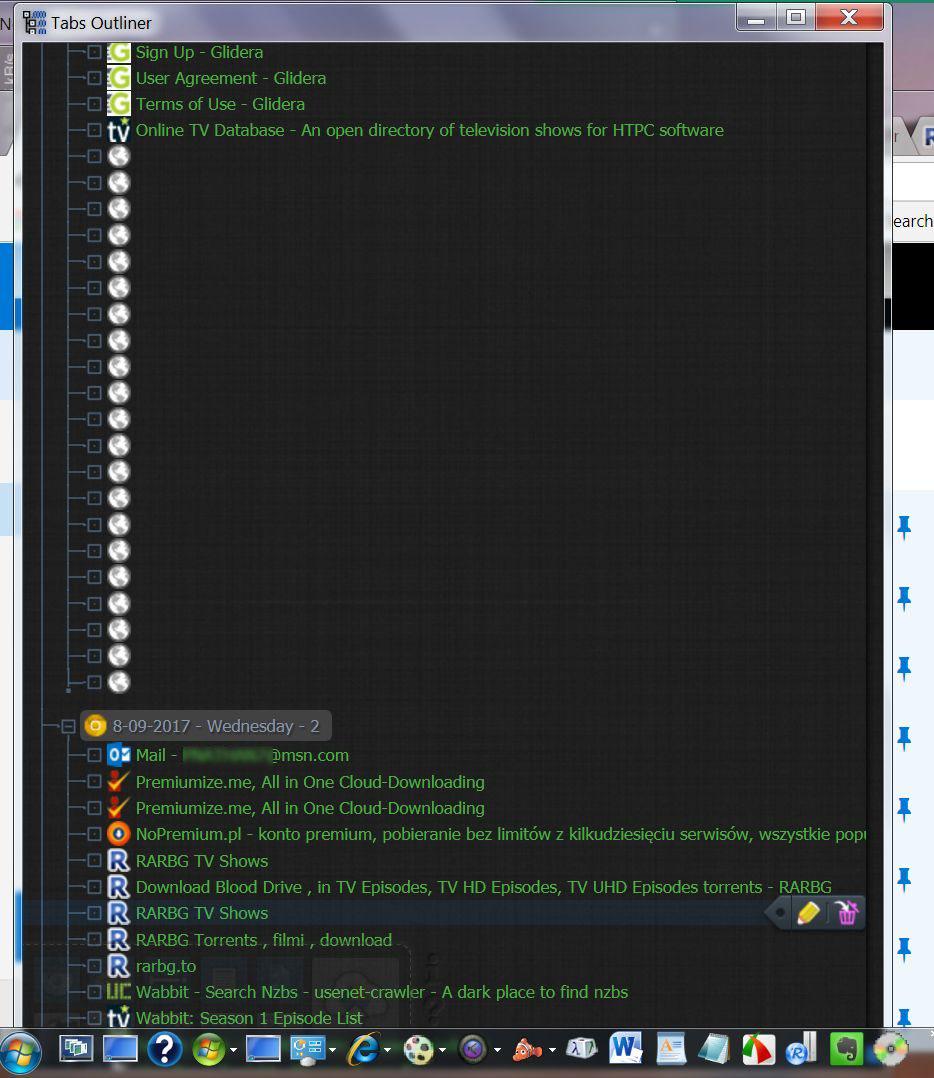
This probably doesn't help, but this is what my Tabs Outliner looked like, before this issue began bothering me. It seems like everyone in this thread starting reporting this around the same time? Anyone earlier than August or July 2017?
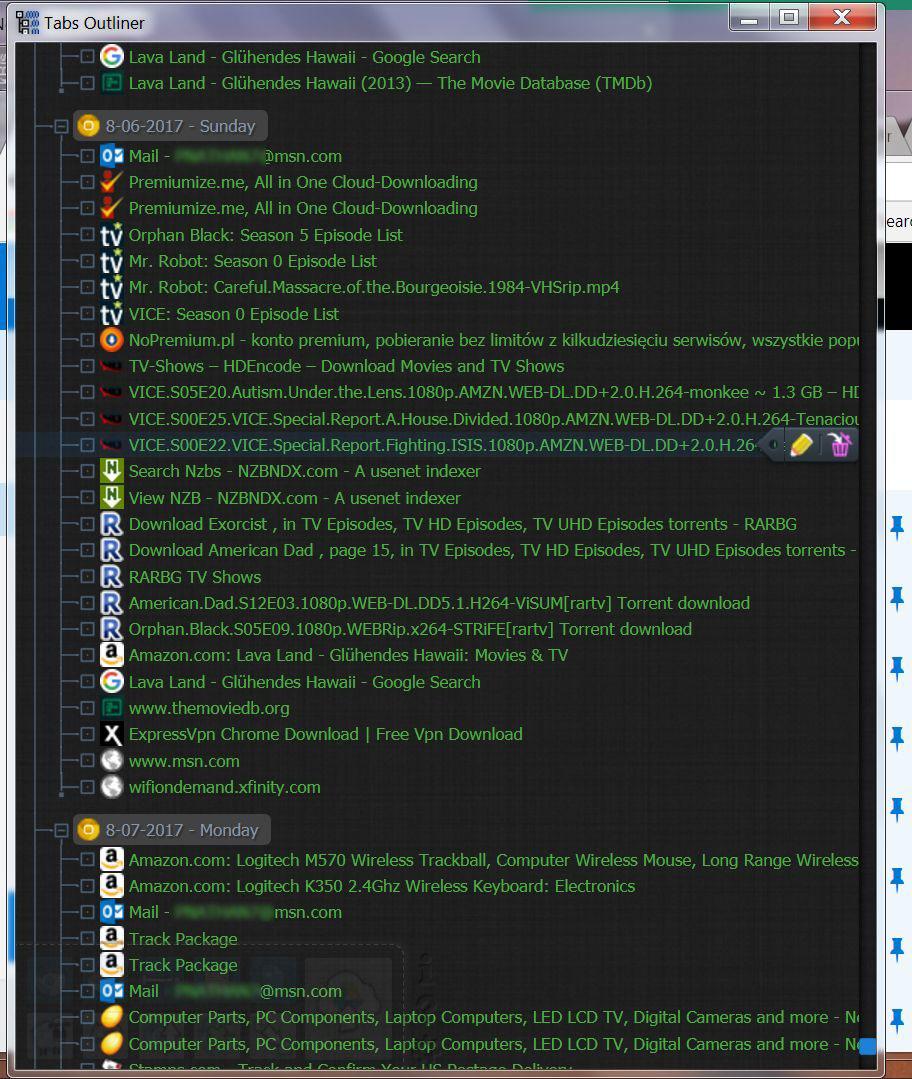
Thank you dev for the project, and I hope you can figure out what caused this.
Regards,
Nathan
Customer support service by UserEcho


I would also appreciate having this functionality as well. It seems as simple as verifying that the person signing in using a Microsoft Edge browser is using an email account associated with Microsoft, probably, @hotmail.com, @live.com, @msn.com, or @outlook.com, just to name a few possibilities, associated with the same Google account used at registration and given to the license operator, which would use 2 email accounts to verify the instance of Tabs Outliner, instead of the one Google account, since Edge only allows sign-in with Microsoft account email. If the developer allowed at registration a mere 2 email accounts, the Google email used at registration, and a single Microsoft email account (although I have 5 Microsoft accounts myself, I don't know if he would go for that many and I personally would settle for just one), because in a few ways I do like this Edge browser better than Chrome, not to mention they just added the vertical tabs in the left sidebar as well.
Even if the developer has not answered for now, he has taken time away from developing the app before, and then come to it as his life and time allows. I think he goes to school and works part time as well. But if he reads this I am just putting in my vote for wanting this feature also, I like the new Microsoft Edge based on Chromium, the Tabs Outliner would make it for me, but without it I just can't use it, I need Tabs Outliner to work in the new Edge browser, which it does without the Premium features, which is just undoable. I paid to use the Premium Features, and I would even pay a little more to have this feature added I like it this much, although I know people who just came to Tabs Outliner may not feel that way. I got Premium in 2017 or 18 sometime, so it has been 3 or 4 years for me as a Premium user, I used the free version since 2012 or 2013 before that. I feel lost trying to use Edge without Tabs Outliner and simply the ability to align all the Tab hierarchy to the left if I want to.
It especially annoys me that the Help Window has a popup that says "Drop Invalid License Key and Purchase Valid License," when I already have a valid license, it assumes I am counterfeiting something when I purchased a valid license, and an update to the operating conditions hasn't been made, to avoid these embarrassing messages. Otherwise, its's just Chrome for me as long as things stay this way, I am content to do that, although I wish I could use Edge Chromium with Tabs Outliner instead of Chrome.