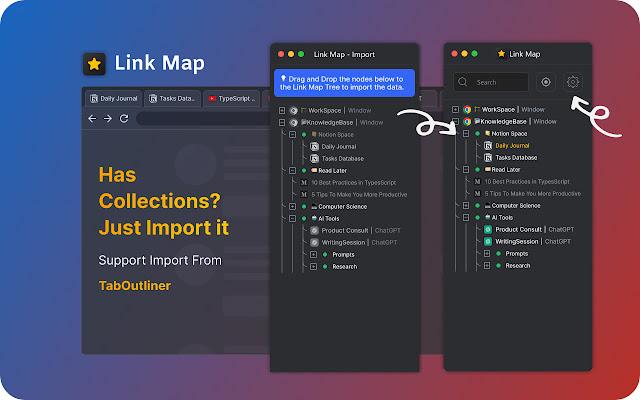Indicate difference between TO and TO cloned view in the tab title
Indicate difference between TO and TO cloned view in the tab title
At the moment, when you open up a cloned view, there is no way to visually distinguish which is the cloned view and which is the auto-scrolling view from the tab title. Displaying "Tab Outliner (cloned)" or some other visual indicator in the tree view would be helpful to be able to easily close the view you're not interested in from the TO panel.

 Search without expanding notes
Search without expanding notes
I realize this would be low priority, but please consider :)
Once again, thumbs up for the good work!

And of course a better search is very needed and planed.
As many other things... (the tags, for example)
Still this is not in a very low priority, many other new features depends from a better native search (through the TO interface). (to make, for example, the tags to work nicely there is needed a filtered search with auto-complete, so i can assure you that native search is planed and badly wanted)

 Some window groups / nodes won't open any windows when double clicked, but other groups work normally. Running 1.4.150 in Brave browser.
Some window groups / nodes won't open any windows when double clicked, but other groups work normally. Running 1.4.150 in Brave browser.
Some window groups / nodes won't open any windows when double clicked, but other groups work normally. Running 1.4.150 in Brave browser.
Have tried restarting Windows 10 PC, but issue remains. Is corrupted database likely? My tree is enormous, I do not prune regularly.

 Link Map, an open source alternative for Tabs Outliner, supporting import from Tabs Outliner
Link Map, an open source alternative for Tabs Outliner, supporting import from Tabs Outliner

 main window not appearing
main window not appearing
I'm a long time TO user who relies and loves it. But suddenly after shutting down Chrome I cannot get the main TO window (the one you click on to open tabs) to appear at all! Clicking on the TO icon in Chrome (that shows the number of tabs open) used to bring up that window. And my pinned icon in the task bar for it doesn't do work either. This window is NOT off-screen, it's just not there. It works fine on my laptop. Rebooting didn't help either.
I have several thousand tabs in various groups. I can see what they are by viewing the backups, but I can't get that listing to be the main TO window. Anyone have any ideas on how to restore that?

 restore account
restore account
My tabs outliner extension crashed (chrome said it was corrupt). When I repaired the extension, i was logged out of my account, with no way of logging back in. The crash caused me to lose my current list of tabs, and I cannot restore my backups without having a paid version activated, but I can't login to my paid version! Please help!!

 when logging in to 2 different google accounts, tabs outliner stops working
when logging in to 2 different google accounts, tabs outliner stops working
I get this error
License Status: Paid Mode License Key Present. Key registered to ------@gmail.com.
Warning: Current Chrome profile email does not match present Paid Mode License Key.
Possible reason - you are Signed in to Chrome using an another email or applied License Key Is Invalid.
Paid features are disabled.
Please, Sign in to Chrome using the identity that was used to generate Paid Mode License Key or apply Paid Mode License Key corresponded to the current Chrome profile email, to enable them again.

 Currently I am experiencing a bug there are multiple entries in tabs outliner for each tab.
Currently I am experiencing a bug there are multiple entries in tabs outliner for each tab.
The duplicate entries have no text next to them and a spinning loading circle when the tab is open. Is this a known bug? Example:
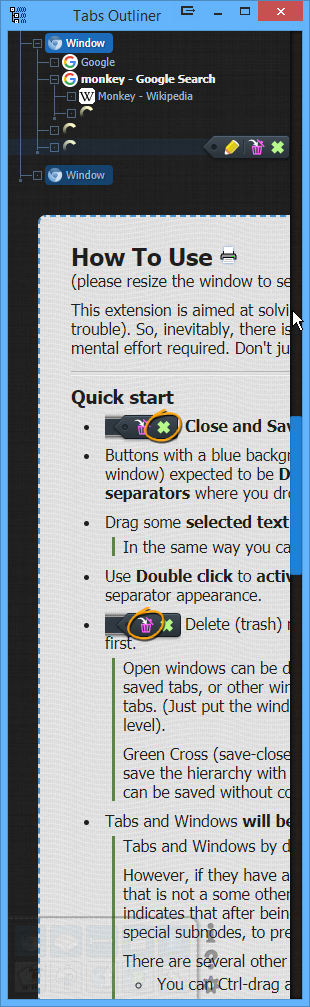
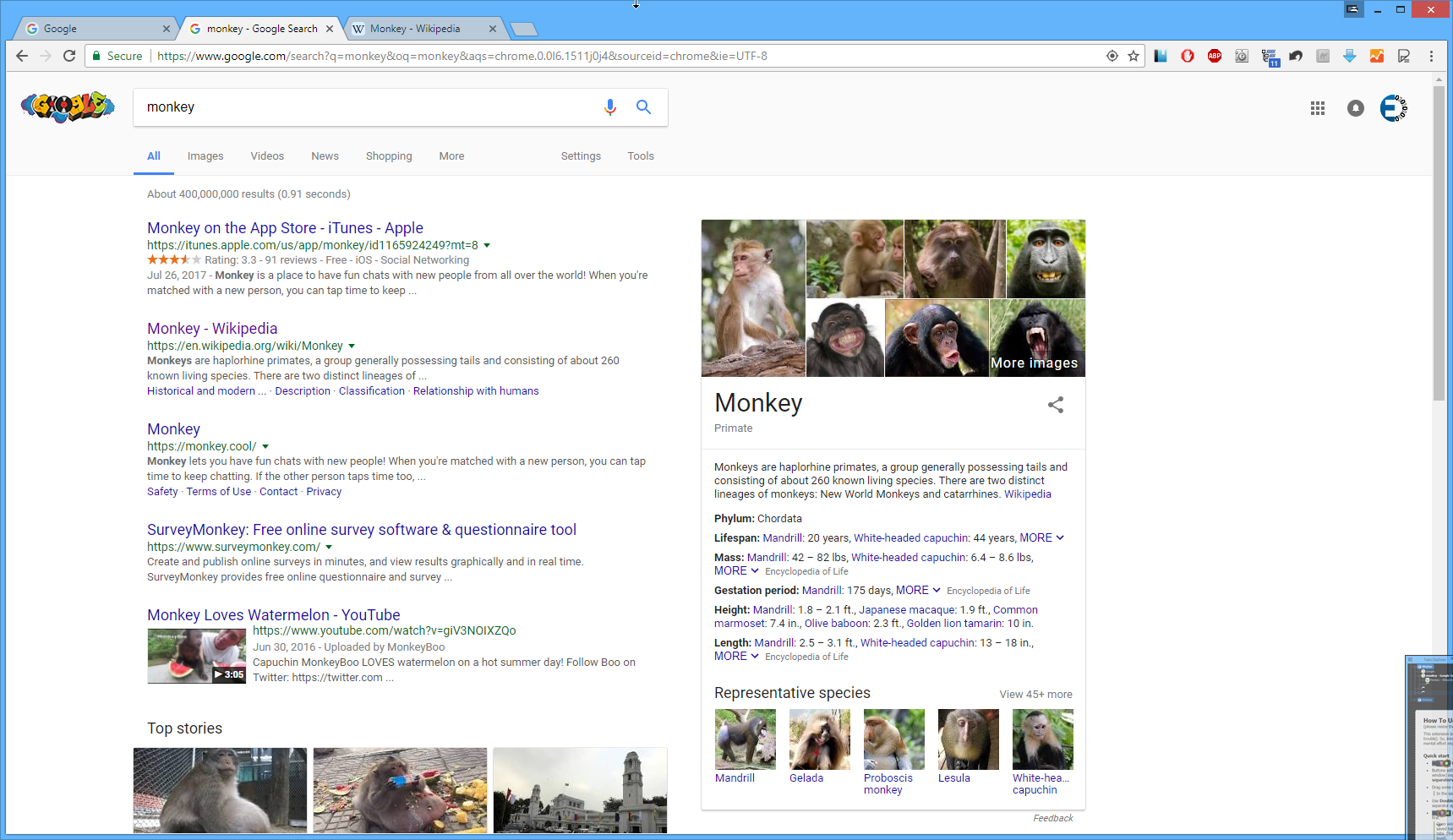
Service d'assistance aux clients par UserEcho