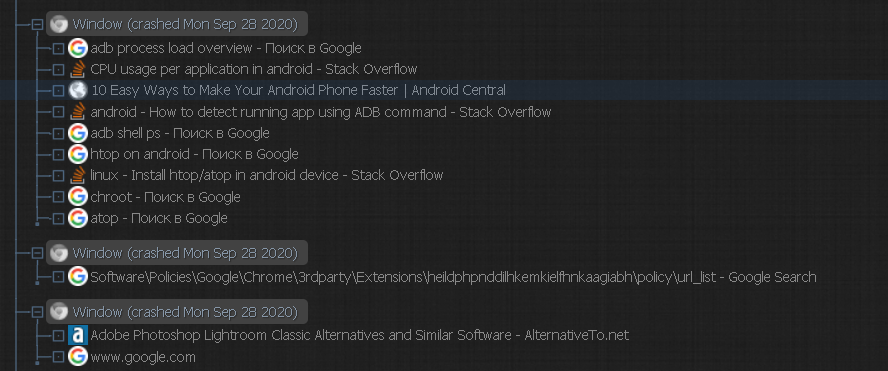Can't buy paid mode
Can't buy paid mode
These last days I've been trying to buy the paid mode license but without success. Is anyone running into this problem? There's the PayPal; Amazon; Credit Card; Bank Transfer options. I've tried PayPal and Credit Card, Amazon (card..?) is not a thing here in my country and I don't think I can make a international bank transfer. My purchase through PayPal and credit card were declined
Does anyone know what to do and how I could get the paid mode? Is the dev dead? If the dev doesn't do something will I not be able to get the paid mode functionalities?
Please, help me, I really need to be able to use the shortcuts, it's extremely important, I'll do whatever it takes to have it

 Is there any documentation about the different icons and their function?
Is there any documentation about the different icons and their function?
Hello
An icon legend would be very helpful, e.g. there are blue window icons and also yellow ones, which look like the window icon, but there is probably a meaning why they are just yellow and not blue :-)
Thanks a lot, kind regards, Thomas

 Save Tabs Together with their History
Save Tabs Together with their History
Please add a feature to save Tabs together with their history.
Is this perhaps already being planned to be implemented??

 Tree Style Tabs option doesn't work
Tree Style Tabs option doesn't work
"Tree Style Tabs" option doesn't work as intended on latest Chrome (91.0.4472.101). A new tab is created at the far right, but subsequent new tabs do open as children of the first new tab.
Also it would be nice to reverse default Chrome order for opening links by Ctrl-click, so every new tab is opened next to parent one (right after a parent tab, but not after last opened child tab).

 How to manually backup with local files?
How to manually backup with local files?
I'm using a Chromium browser that doesn't support Google sign-in, so I can't backup to Google Drive. Does anyone know what local file(s) I can backup to achieve the same effect? I already tried backing up C:\Users\[me]\AppData\Local\BraveSoftware\Brave-Browser\User Data\Default\databases\chrome-extension_eggkanocgddhmamlbiijnphhppkpkmkl_0\10 ("10" is a file with no extension) and restoring it after making changes, but that didn't seem to work, even though opening the file looks like it has all of the expected data stored in it.
I'm not really sure what else to try, so I thought I'd ask here, even though it seems like this project is no longer developed, which is sad because it's amazing.
Thanks in advance if anyone has any help!

 Window in window
Window in window
I understand the difference between a group and note under a window.
I was wondering what is the expected behavior when you have a window under another window.
Also there doesn't seem to be a choice for Add Window above.
Maybe could you explain? It happens often that I want to move all the tabs in one window to another.
So the situation does come up just via drag and drop.

 backup file hidden
backup file hidden
Hello,
Would it be possible to make the backup file in google drive visible. Going to Drive/Settings/Manage Apps/Tabs Outliner I see that the data is hidden, could you make this visible or to export this file so that I can edit with a text editor?

 Notes cause tabs to re-arrange
Notes cause tabs to re-arrange
Hi, I am trying to have all my 25 tabs in one chrome browser window, with TO managing the tabs. In the window with 25 tabs, I am trying to add notes to give heading to the tabs e.g. Sports, News, Weather, etc. I then move the tabs under the appropriate note. All good so far. But when I double click to view a tab, all the tabs move around the order is completely lost. In other words, the tabs move under different notes, or don't even fall under the notes. What am I doing wrong? Is there a way to group the tabs under one heading? thanks
Customer support service by UserEcho