
 Scroll bar doesn't stay where I left it
Scroll bar doesn't stay where I left it
The scroll bar never stays at the last level I left it at. Is there a way to do this? Thank you.

 All tabs disappeared after normal close of chrome
All tabs disappeared after normal close of chrome
I've only been using this extension for a couple of days, so maybe I did something wrong. I quit chrome, then restarted it a couple of hours later. There are no tabs at all on the Tabs Outliner screen. I have no idea what I did to cause this, so I don't know what to do to fix it. I think I can probably get things going again by uninstalling and reinstalling the extension, but I don't want to reinstall unless I know how to avoid causing this to happen again.

 feature so Tabs Outliner window not go to background
feature so Tabs Outliner window not go to background
Can you add a feuature so Tabs Outliner window not go to background when I open tab by mouse third (middle) button in TO?

 TO-opened windows are missing URL text box
TO-opened windows are missing URL text box
Opening a window from TO list (including single tabs or entire windows) creates windows that are missing Chrome's URL as shown here:
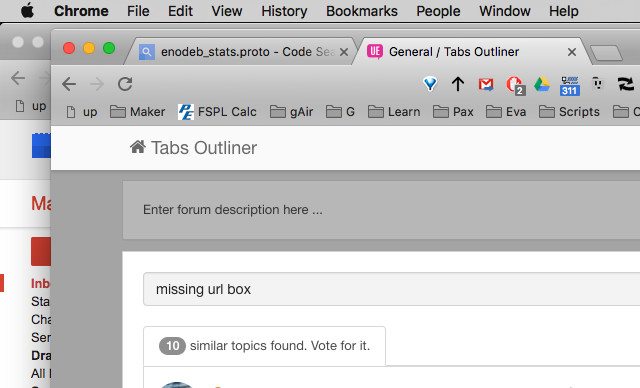
It should be more like:
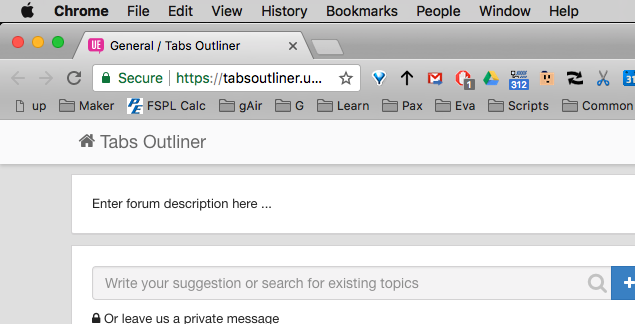

 Can't purchase license key
Can't purchase license key
I tried several times to purchase a license key from https://sites.fastspring.com/tabsoutliner/ and it doesn't work. The error message also doesn't give a specific reason for it not working. Can you please fix this?

 Auto-scroll doesn't work for a particular window
Auto-scroll doesn't work for a particular window
Auto-scroll doesn't work for a default window opened with Chrome start ("Continue where you left off" option is selected). But it does work for every other windows, saved (yellow icon) or default (blue icon).

 When a node is collapsed, show the name of the active tab in the window
When a node is collapsed, show the name of the active tab in the window
When I have several Chrome windows open, and I collapse the nodes of all the windows, each window is identified simply as "Window". This way, I have no way of knowing the contents of each window. It would be nice if each window could also be identified by the name of the active tab (i.e. the tab in the window that currently has the focus). This would allow me to easily identify the contents of each window, when all nodes are collapsed.

 Ability to collapse/expand actual tabs according to the hierarchy established in outliner
Ability to collapse/expand actual tabs according to the hierarchy established in outliner
The tab outliner extension does an incredible job at allowing hierarchical organization of tabs. Why not leverage this already established structure directly into an real tab functionality which allows the user to collapse/expand the actual chrome tabs either from the header tab itself (hierarchically) or from the Tabs outliner interface?
To simplify the technical implementation of this, it could be implemented at a high level. Dummy tabs could be opened representing the root of each hierarchy (the content of each hierarchy would be displayed as a simple hierarchical representation when that Dummy tab is clicked). If you have 10 roots, you could collapse all and there would be 10 tabs, each representing the respective hierarchies. Not sure what would be served in terms of speed, efficiency, mem usage and agility when opening/closing a hierarchy of tabs.

 Hotkeys
Hotkeys
I would highly appreciate the ability to create/modify hotkeys for existing functions in order to operate using custom I/O devices. Thanks. (Also someone a couple years ago was mentioning conflicts with other programs... custom hotkeys are useful)

 Clear all closed tabs from tree
Clear all closed tabs from tree
My tree of tabs is very big. May be, one button to remove all closed tabs is a good idea.
(I think one button some easy then reinstall the application =D)
Customer support service by UserEcho


