
 Crashing in Linux
Crashing in Linux
Hi,
First, I think TO is fantastic. I use it on Windows with no problem, but when I run it in Chromium on Linux it crashes every few minutes.
I'm curious to know where to start troubleshooting this. Is there a log somewhere or can I collect a stack trace? I'd be happy to run anything if it would help to isolate the problem.
Thanks!
Mike

 Make small-window mode
Make small-window mode
The hover-toolbar in the bottom left is a huge pain, though. My TO window is very narrow, and sometimes not very tall, either. Having an option to make these buttons 1: always visible, and 2: much smaller, would help me a great deal. Alternatively, a single button to make the control panel visible/invisible would also work.

 can't move tabs in list or between windows
can't move tabs in list or between windows
OS: Linux: 3.17.6-1-ARCH
When I click a node in the list and drag it somewhere within the node tree I don't see the nodes beneath highlighted nor the blue lines linking the nodes that normally appear. When I release the node in some place of the tree (eg. another window), nothing happens.
I'd say that it's not that I'm not doing it in the proper way, because in the laptop I use gentoo in, I can see how it works (and it's wonderful).
Any help would be appreciated.
And thanks for this great extension.

 Dragging open tab into saved window shouldn't resize open tab
Dragging open tab into saved window shouldn't resize open tab
There is an option, "Restore saved windows in the original position and size." If you have this enabled, and you create a new window, then drag it into another SAVED window (with no tabs currently opened), it will resize the dragged window to whatever the size of the saved window was.
I think it would make much more sense if dragging an open window into a saved window would instead simply change the stored size of the saved window. This means that when you reorganize the Outliner with just a single window really open, it doesn't surprise you by resizing your (only) window.
My suggested fix would be to, when dragging something (the "Tab") in Outliner, detect if the window being dropped onto (the "Target") is currently open, or completely saved and closed. If the Target is completely saved and closed, and the Tab is open/visible, then overwrite the saved size in the Target with the size of the Tab. Visually, the Tab's window probably shouldn't close+reopen like it does now, but simply stay as-is.

 Tabs Outliner CTRL-S not working (can't save)
Tabs Outliner CTRL-S not working (can't save)
Hi!
I just started trying Tabs Outliner and so far it looks great,
but before I feel safe enough to close my open tabs, I'd really like to make a backup, so,
I've been trying CTRL-S like crazy to get an HTML list of my tabs but without any results (nothing happens).
Any clues?
Thanks!

Do you select the tabs outliner window before this?
Click somewhere in it before Ctrl-S.
You can also right click anywhere in empty place in TO window (or on buttons toolbar) and select Save As... from the context menu (but make sure you right click not on tabs but on empty space)
Yet Ctrl-S must work. Have no clue why it is not work for you.
You can also drag and drop root node in Google Doc or Word to export hierarchy.

 Closed tabs not reopening
Closed tabs not reopening
I had all of my tabs open in one window, and then used the "Save & Close All Open Windows" feature, but now none of the tabs will restore when double-clicked, and if I double-click a "Window" node, it simply opens an empty window. Do you know how to fix this, or am I doing something wrong?
Thank you

 Merging identical windows
Merging identical windows
Hy Vladyslav,
For me the most common annoyance with this otherwise awesome extension is the handling of windows at reopening chrome.
Simplest example:
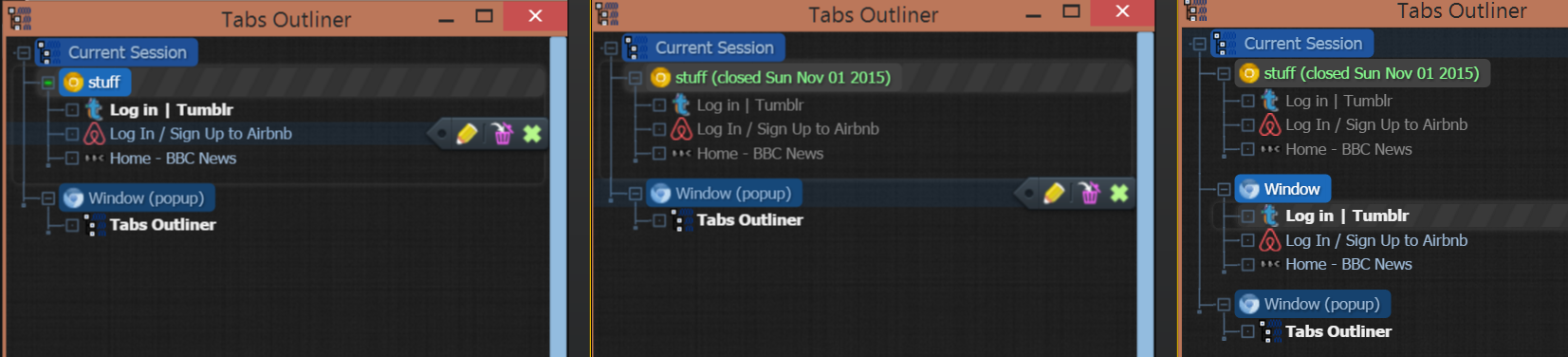
1. I just make one window and give it a name as I want to keep it.
2. I close chrome with the preferred method (Save and Close All Open Windows).
3. I close the TO window.
4. I restart chrome.
5. I have my named window duplicated.
So the question is: could we have a (maybe switchable) function which simple looks at start if the a window opened by chrome has an identical copy in the tree, and if yes, just open that one instead of creating a new root element on the tree?

 Is there any way to run Tabs Outliner as a single tab in Chrome?
Is there any way to run Tabs Outliner as a single tab in Chrome?

 Naming groups/windows could be smoother
Naming groups/windows could be smoother
First, I think when you create a new group or window, it should jump straight into changing its name. With the current renaming UI that would be intrusive, unless...
Second, I think the renaming UI would work a lot more smoothly if it mimicked Finder style. That is, when you rename something, it temporarily replaces the text with an editable version in the same location. This changes back to simple text display when you press enter, and reverts back to its original contents if you hit Esc or click anywhere outside of it.
Attached is a screenshot of Finder's renaming behavior.
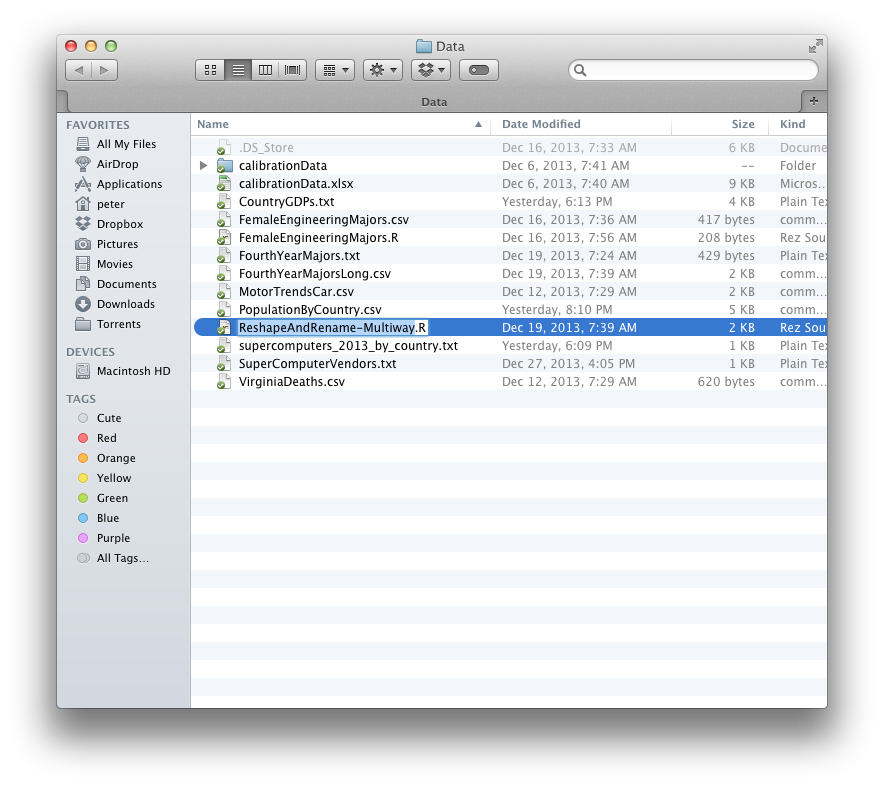

Customer support service by UserEcho

