
 auto hide "Tabs Outliner" window like "Tree Style Tab" worked on firefox
auto hide "Tabs Outliner" window like "Tree Style Tab" worked on firefox
hi!
I saw some similar ideas but I think my propose is quite different.
The window where tabs outliner runs is separate from main window. My monitor is 17" not wide screen. I cannot use it that way... Even on widescreen it takes a lot of space.
So at linux I coded a script that when the mouse is near the left edge of the screen and was already above normal chromium window, tabs outliner window is shown;
It runs each 0.1s;
When it moves away from that window and to above normal chromium window, the normal window it is shown (so tabs outliner window goes to behind it). Other windows of other applications are protected from that behavior.
EDIT: the script also detects a url was clicked on tabs ouliner and automatically activates the normal chromium window!
I think you may be able to use the "on top" window flag to do that trick that may work on all OSs, when the mouse reaches the left edge of normal chromium window! EDIT: Just toggle on top, and toggle back again so release its top towards other applications.
PS.: my script probably only works on linux, it is a bash script...

"on top" window flag is unfortunately is not accessible to Chrome extensions.
So this behavior is only possible using the external system utilities to manage window.

 Option to focus on single window
Option to focus on single window
I would like to use this extension like "tree style tabs" of firefox:
There, you save about 40px of horizontal screen space by listing only the tabs of the current window. It could be simply done by giving the option to hide the "session" and "window" tabs. Then the element far left will be the first open tab.

 How can I restore the Tabs Outliner own window if I accidentally close it?
How can I restore the Tabs Outliner own window if I accidentally close it?

 Hide Scrollbar
Hide Scrollbar
I have a small notebook screen.
Therefore, I would be thankful if I could hide the scrollbar.
It could be showed, if one have more tabs open than vertical space available.

 optional Do Not Scroll for newly created nodes
optional Do Not Scroll for newly created nodes
This shows current behavior when creating a new Note, for example:
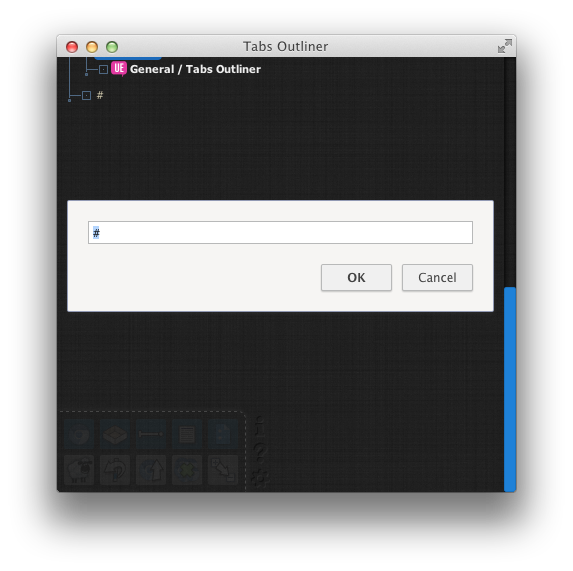
I think it would work better if it instead scrolled like this:
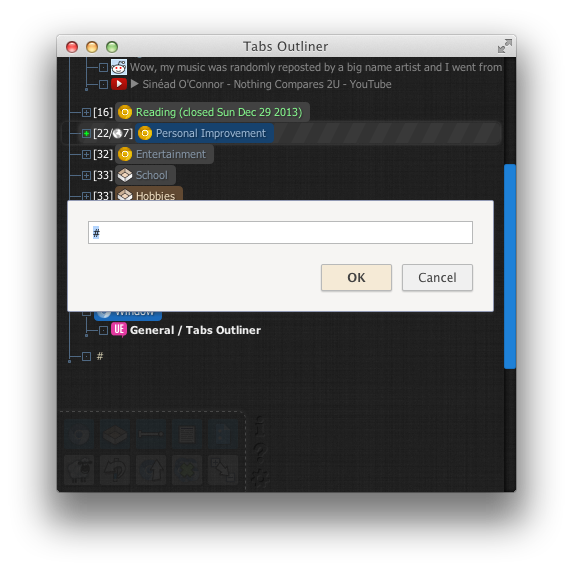
This lets you continue viewing the rest of the list when a new node is created. Whenever I create a note or window, it's usually because I'm going to put other things inside it, and put it in another category. Having to scroll back up when I create a Note feels a bit silly, especially with so much empty space being shown instead of the list.
There is the separate issue of how the editing prompt could be improved, which I've filed as a separate idea.

This is mostly a quick hack. One line instead of the day of work and tests... But it must be fixed of course, and replaced by a more polished solution.

 Parent node format - Empty parent nodes after crash
Parent node format - Empty parent nodes after crash
I have just started using your extension, and it seems to be a very promising one. After Chrome crashed, I opened it again, clicked on Tabs Outliner button to open its tab, and double-clicked to open one of the crashed tabs from the previous session. So far so good. But then I noticed that there are two kinds of formatting in windows (parent nodes): Window (crashed Sat Mar 23 2013) is sometimes in grey-blue and sometimes in bold green. The crash happened around midnight. Are the windows that crashed after midnight in bold green to indicate that they are today's windows, perhaps? I didn't find any info on this in the documentation.
What's more important, though, there are some "Window (crashed Sun Mar 24 2013)" windows without any tabs under them. When double-clicked, they open a new blank tab. I am worried that they contained tabs that were lost after the crash. Is this possible? Any help appreciated!

 Clone View?
Clone View?
I guess I do not really understand what that "Clone View" is for...
From the tooltip it seems that it's just a Tabs Outliner window with auto-scrolling disabled. So, why not just a button or setting to turn auto-scrolling on and off?
Also, is the Clone View supposed to open in a usual Chrome window (at least that's the case for me)? If so, why?
By the way, thanks for your great work :)

 UI that more closely resembles Chrome
UI that more closely resembles Chrome
Really enjoy Tabs Outliner since switching from Session Buddy. It's a better plugin overall. That being said I definitely "appreciate" the way Session Buddy seems like a proper extension of Chrome, its GUI definitely matches the default Chrome styling. Would love to see a second UI option that looks more like Chrome.
Thanks for the excellent work!
Customer support service by UserEcho



