
 Would be Nice if New Windows Opened Groups Above a Placed Separator
Would be Nice if New Windows Opened Groups Above a Placed Separator
I am able to make Groups (Saved Window) but, when I open & close chrome, a new group is created at the bottom of the list, below my created group (saved window). After opening & closing chrome a few times, my saved window/group gets lost among many new groups. If I create a separator, it makes no difference, new groups continue to be created below the separator.

 Right click in tab tree view to organize tabs
Right click in tab tree view to organize tabs

 Deleting an uncollapsed window, does not delete the contained tab
Deleting an uncollapsed window, does not delete the contained tab
I understand that this might be a feature, to quickly remove tabs from the parent window. However, it is not ideally to have to click two buttons; first click the the collapse button; then click the delete button, just to delete a single window. If it is a feature to remove tabs from the window then please add a button for it, and make the delete work as it should.
I wasn't sure if this is a bug or a feature, to me it looks like a bug. if it was a feature, then I would assume it would be clear that the button will delete the window without the tabs.

 Instead of a new window, have a dropdown from button?
Instead of a new window, have a dropdown from button?
Or have it an option? I don't think Chrome allows sidebars like Firefox does. Maybe even resize the windows so they are side by side and viewable at the same time?

 Window being restored when it shouldn't
Window being restored when it shouldn't

 Have you considered increasing the default transparency of the bottom left UI?
Have you considered increasing the default transparency of the bottom left UI?
In the "new user" scenario, had I not read the docs, I might not of know the bottom left UI was there.
I have an ATI card, attached is a screenshot for what its worth. I do use a program call F.lux that automatically adjusts my monitors to be kind on my eyes, based on time of day. I disabled this and still feel the default setting is too hard to make out?
Without something behind

With something behind, I totally missed it when I first loaded the extension.
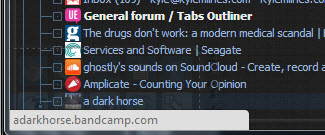

 Integrate with Task Management
Integrate with Task Management

thanks
just want to thank you for the best tabs solution ever. i'd like vote it up at the chrome webstore, but those bastards want me to sign on AND create a profile. I'm damned if i'll give them ways to target their marketing at me, so sadly my only recourse is to post this expression of my gratitude.
all the best
FOREVERANON!!!!
Kundesupport af UserEcho



