
 Cannot for the life of me find the "close and save all" icon. Where is it?
Cannot for the life of me find the "close and save all" icon. Where is it?
I only see the pencil, trash can, and green X.

 Closed windows are appended to the next opened window
Closed windows are appended to the next opened window
When I use Tabs Outliner to closed a window, often the next window opened will get all tabs from the closed window appended to it.

 Tabs are often re-ordered when closed
Tabs are often re-ordered when closed
This happens to me often: when I open a new tab or close a tab, there is a shuffling of tab order in the browser. This is pretty disorienting and can make it difficult to know where things are.

 Suggestion: Mute site and Sound Playback indicator in Tab Outline list
Suggestion: Mute site and Sound Playback indicator in Tab Outline list
As the title said, it would be very handy to have an indicator for Sound Playback and a button or hotkey for muting (if this is exposed via Chrome API, don't know if it is possible)
Background: Many Video players hijack the click on mute buttons and use it to circumvent ad blockers to open popups which is very annoying

 Is the author still safe considering the location he lives in?
Is the author still safe considering the location he lives in?
The project was already pretty much dead. Now it's completely dead?

 how to restore previous Tabs Outliner session?
how to restore previous Tabs Outliner session?
just started using tabs outliner. Chrome just crashed suddenly. Then I opened a new chrome browser window & opened the tabs outliner extension. I thought it was supposed to have saved all of the tabs that were open AND the ones that were closed and saved in the last browser session? that wasn't the case. it just showed that i had the one page open(the main google chrome home page -- which is what i opened post-crash to attempt to restore browser session from tabs outliner extension).
the TO instructions advise users to NOT select chrome's "restore previous session" pop-up to avoid getting duplicates of pages....But I had to select chrome's "restore from previous session" in order to even get access to the tabs that were open prior to the crash! but of course that did not load all of the tabs that I allegedly "saved" and closed by pressing the green "x". These are now apparently gone forever.
Is there a way to see all of your past browsing sessions after a crash? obviously the crash was unexpected so i did not "save and clos" all of the tabs, since i was working with some at the time. when i restored all tabs via chrome's pop-up window, in TO it doesn't even show the ordering and labelling that i spent so much time organizing beforehand.

 Lost All Past Sessions From Simple Mac Restart
Lost All Past Sessions From Simple Mac Restart
I dearly love your extension and have been considering an upgrade to the paid version. However, I was doing some work today and before I knew it had run out of hard drive/disc space.
I quickly quit Chrome+Tabs Outliner and restarted my computer, since this has happened to me once or twice before and I find that, unless I do a quick restart, the Finder app slows down and makes it near-impossible to modify the files taking up the biggest space (usually I switch all the ones I'm not currently using/using anymore to "online-only"/"non-local" or "remove download" and that does the trick until I actually have time to meticulously go through everything to clear up more space).
I've done this before and had no previous issue with the Tabs Outliner extension. Until today.
For some reason, ALL of my previous sessions/trees/tabs are gone. Just... gone, like the current session that it opens to is the first one ever.
I'm desperately hoping that there's some way to restore them, or to at least have access to the previously recorded data/history.
Where have they all gone? Why were they arbitrarily erased from a routine action that I've done at least twice before while using the extension and had no issues with until now?
I would very much like to restore my past saved sessions--or at least have some record of or access to my previously saved data. I would also love to know what happened/what I may have contributed on my end so I can avoid it in the future.
Do you have any knowledge regarding this and/or can provide any help? It would be greatly appreciated.
Thank you, CL

 Whenever there is an relaunch for update, it considers it a crash!
Whenever there is an relaunch for update, it considers it a crash!
Whenever there is an relaunch for update, it considers it a crash!I use canary so It updates about 4-5 times a week and every time it updates, it needs a relaunch and tabs outliner counts it as an crash, which is pretty annoying. At first, it were just a few, I could handle it but when it becomes a bunch of "crashed at". That's when the problem is, I hope you can either add a clear crashed window after .. (time) ,clear all crash window or detect chrome relaunch(?- is this possible)

 Option to remove background image (example solution)
Option to remove background image (example solution)
The background image applied, "black-Linen.png", doesn't seem to have a default OFF switch. The background image's small lines make it harder to read the tab titles for people with reading issues or small font users. I propose adding a Background Image OF settings option.
I've created a simple solution (that requires me to use the console every time) by typing in the JS code:
document.body.style.backgroundImage = "none"
The result looks like this:
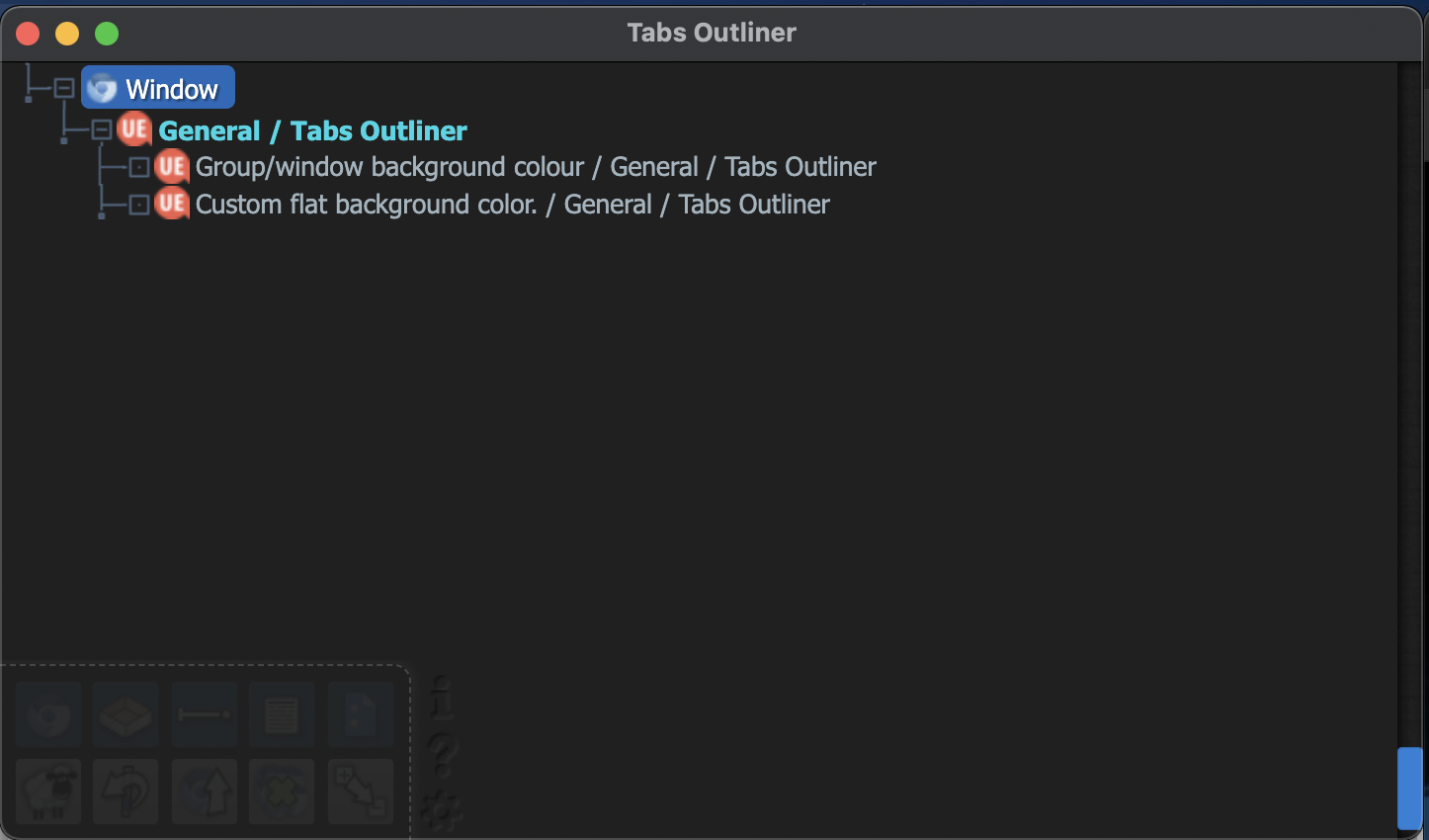
I think this looks much cleaner and helps greatly with readability.
P.S. There seems to be a post started 5 years ago about this, but hopefully, my mockup will show how useful this option would be. Thanks in advance. Enjoying the extension!
Customer support service by UserEcho



