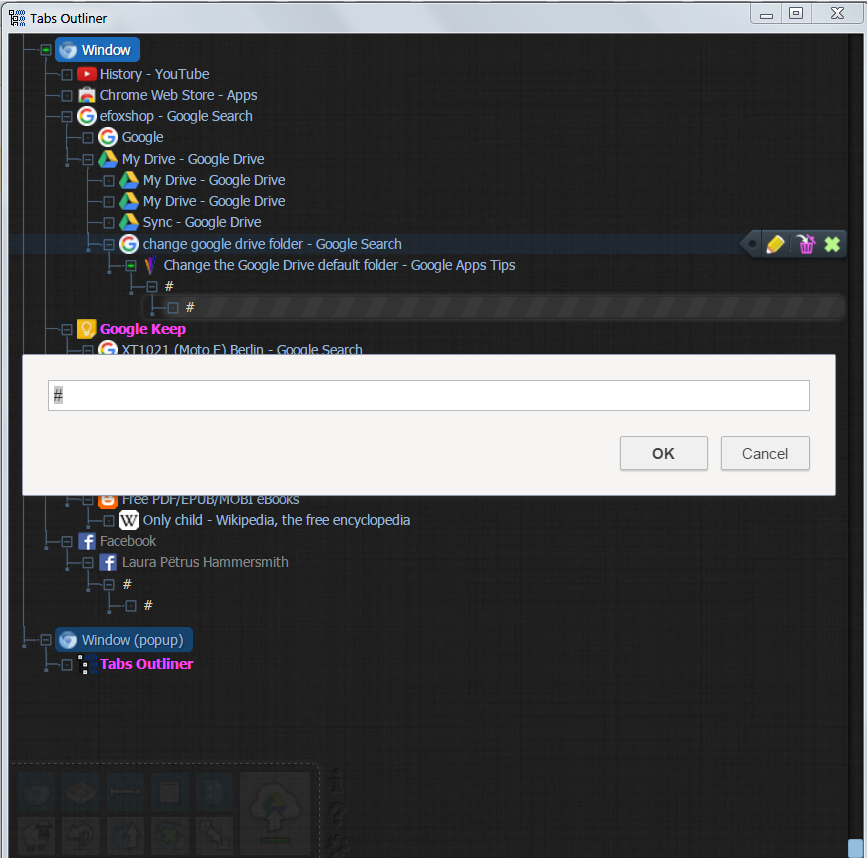Posting comments, questions in TO Forum does not work in Chrome
Posting comments, questions in TO Forum does not work in Chrome
Any idea why this is happening?
Thanks.

Chrome have native flash block (click to play) abilities by the way, read the advice of how enable it in the Tabs Outliner help, the last item in the "Some useful tips" section : )
Works for me much better than the external tools.
By the way, for a what forums you talk?
You cannot participate there in discussions?
Seems it is time to change the feedback system provider, from time to time there is such complains...

 BIG Problems with the 1.4.122 Update (October 28, 2015)
BIG Problems with the 1.4.122 Update (October 28, 2015)
Vladyslav,

 On restore of a window, do not re-open previously closed tabs
On restore of a window, do not re-open previously closed tabs
Allow reopening the window in a state as it was save-closed. Preserving the saved state of the already saved tabs on a moment of window save-close.

Starting from v0.4.40 is now possible to reopen only the tabs which was open at a time of last window save-close. By Alt-dblclick (or Alt-click if one click option is selected) on saved window title.
This work only with newly saved windows. Not with already saved.
The option to make this as default behavior was not added to not pollute the options.
This feature is unofficial. And even will not be mentioned in documentation.
It is also might broke some day. As it will not be retested upon releases. So if you found it is not work anymore please report me.

 typo: Add Separator "belove"
typo: Add Separator "belove"
In the right-click menu on the Tab Outliner window, under Notes, I believe the line that says Add Separator belove should read Add Separator below.

 Phantom Tabs
Phantom Tabs
I'm not sure this has been posted about before. When browsing, I have recently noticed a behavior/bug that was not present before I went to Chrome v26. Sometimes tabs stay in Tabs Outliner after they have been closed. These are tabs that were generally (always?) closed via Chrome's interface (the 'x' on the tab), or by closing the entire window with the 'x'.Furthermore, they often show up in a different part of the tree (different window) than where they were originally. Clicking on them does nothing, but they can be removed with the trash icon.
Additionally, Chrome about:memory shows some usual results. Right now, I have a "tab" line item using 700K of memory with 8 lines under it that say merely "Google". This whole beast shares the same PID. I have no idea what this is as I don't have any tabs open that are named just "Google". Things like this started showing up in the memory detail screen when the aforementioned bug started appearing. They usually waste a lot of memory.
Great extension by the way, thanks!

 A way to add tab/link to tabsoutliner in frozen state without opening
A way to add tab/link to tabsoutliner in frozen state without opening
Will need to dl site icon probably

 Visual preview of windows
Visual preview of windows
This would be very helpful. Something akin to the mouse-over of the windows in the tray. Sometimes you store the look and layout of the page in your memory as a way to find it in the future without paying much attention to the page's title. This is more efficient than trying to remember the title of every window. Sometimes the windows don't have the most descriptive titles, or different looking windows may have similar titles. Going through and typing a comment for each window is quite inefficient too.
I'm not sure what the best way to implement this is. Maybe show a picture in a tooltip when you mouse-over each list item, maybe a new view entirely which shows a picture of all windows. Another idea is a menu-like system, similar to the task bar in windows 7 where if you mouse-over a window, a menu showing pictures of each tab shows up. Humans seem to do well with sorting things to tree-like structures such as this so I think it would be easy to navigate.

> This is more efficient than trying to remember the title of every window.
Actually if for this need to hover every single window to popup its thumbnail - it's not.
I am actually never feels that i need this feature. Not sure i want to bloat a simple program by such things. There is a lot of tabs manager with this features and they never satisfy me. The idea looks cool but only when you have 2-3 screens of such thumbnails, or 5-7 windows to hover.
To compare - my current tree meantime have ~20 000 saved tabs...

 Would it be possible the save the Tabs Outliner's window's position in the list?
Would it be possible the save the Tabs Outliner's window's position in the list?
As the title suggests I like the idea of having the Tabs Outliner window at the very top of my window list and having it remain there even when I reopen Chrome (which happens quite a lot). You can only have one instance of the TO popup window anyway and you can't open another tab in that window (a new window is created as a parent instead), why not just save it? I'm pretty confident that this is possible.
Customer support service by UserEcho