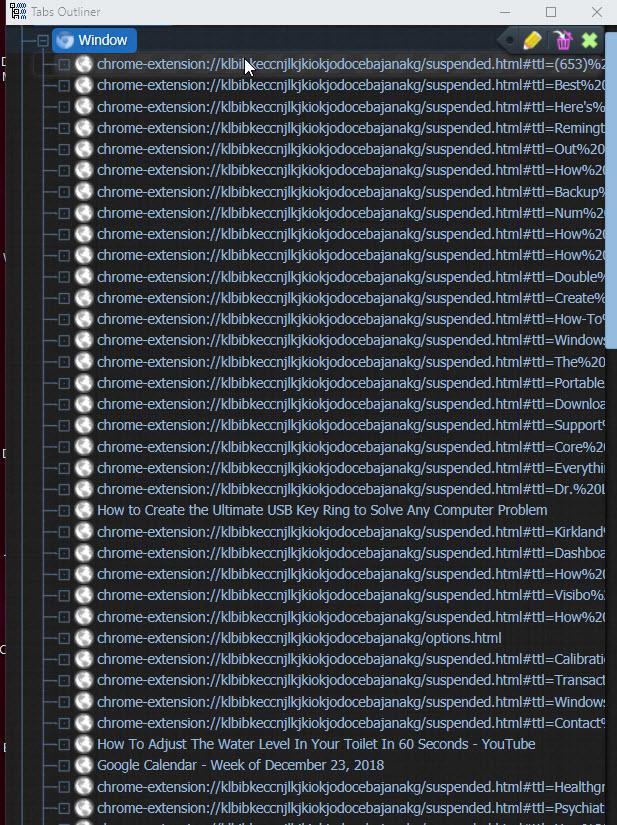Manual backup and restore failed
Manual backup and restore failed
Hi,
I tried to use the manual backup according to: https://groups.google.com/d/msg/tabs-outliner-support-group/eKubL9Iw230/wQXOP1m90NoJ
But I cannot get it to work.
The full story:
This is for my work computers where I don't have the same email in chrome as my home account, so I'm using the free version at work. I have two work computers and reinstalled one yesterday, so previously I made a full backup according to the above link, and also a ctrl-S save.
When I tried to follow the steps I uninstalled TO, which then instantly uninstalled it on both computers as both were logged on. Which means it wiped the database on the other computer as well!
Now the manual database backup dint work at all, but I have the ctrl-S version for the reinstalled computer so that's fine. However the other computer wiped by accident does not have a ctrl-S backup, but I managed to restore the database using windows file backup, but its a day old and the manual backup did not work there either, but somehow now I absolutely have to get the manual way to work in order to restore the tabs on that computer!
Please assist me in restoring the database, thanks!

 increase contrast of selected line
increase contrast of selected line
I would like an adjustment to increase the contrast of a highlighted line entry, maybe even increase the strength of the text in its contrast to the highlighted background.

 Color previous tab when using Tabs Outliner window as a tab instead of window
Color previous tab when using Tabs Outliner window as a tab instead of window
Situation: I _never_ use Tabs Outliner in a separate window. I always move it as the first tab in the existing window.
Effect/consequence:
However, a logical side effect of that is that the color option for the "active tab" looses its meaning, as it always will be showing that color only for the Tabs Outliner tab, as it is that one which is the active tab each time we are looknig at the Tabs Outliner view...
Solution:
Therefore I suggest that Tabs Outliner builds in a detection that simply colors the previous tab as the "active tab" when detecting that Tabs Outliner runs as a tab instead of in its own window.

 Configure Middle click = close on Paid version?
Configure Middle click = close on Paid version?
If it's available I would buy the paid version.
What other shortcurts are there for closing tabs? "Del" button?
Thanks

 Can you identify which tabs are using too much memory or CPU?
Can you identify which tabs are using too much memory or CPU?
I don't know if you have access to this information, but it would be really useful to know which tabs are using up huge amounts of memory and/or CPU. The idea is to quickly identify which tabs are causing problems. I think it is not necessary to display this info all the time. It would be useful even if it is displayed only upon request or only where then is a tab that is especially greedy about memory or CPU.
Once in a while, there will be a tab that is using up tons of memory and is threatening system stability. It would be useful for such a tab to be identified with a red or yellow flashing icon.
If memory usage is displayed as a column of numbers I prefer that the entire column would be in the same units such as MB. However, instead of a number, even an icon indicating which tabs are consuming lots of memory or CPU would be helpful. Lightweight tabs don't need an icon, making it easier to identify the problem tabs. Heavyweight tabs could be color coded or be an icon like a barbell with more or less weight on it.
The same type of thing could be useful for other things that cause problems such as a tab that us doing a lot of disk I/O, or WiFi, etc.

 All tabs in window are saved regardless of subnodes
All tabs in window are saved regardless of subnodes
Just started using TO and really loving the concept. But in trying to understand all of the rules and functionality I'm a little confused by the behavior I'm seeing.
In an attempt to understand how TO decides whether to save a tab or not, I'll open a window with several tabs, some of which I'll add notes to or "Close and Save". I then close this window through the Chrome close button in the top right corner, and all tabs appear to be saved, even though I only expect ones with notes in their subnodes to be saved. Not only this, but upon double-clicking the now greyed-out "Window" line in TO to reopen my tabs, the window duplicates all existing tabs (not notes) and opens them in a flat hierarchy.
I have made sure to disable the "Continue where you left off" option and have "Open the New Tab page" selected. I have also read this post and made sure that the "Fast tab/window close" flag is disabled. Am I just misunderstanding the way TO works, or is this a bug?
Thanks!

 Is it possible to rebuild favicons?
Is it possible to rebuild favicons?
Is it possible to rebuild favicons of the saved groups?
I've recently reinstalled my OS and restored my tree from a backup by dragging and dropping groups. And most of favicons are empty page now. But the favicons in the opened backup was redrawn normally and looked like they should.

 search using regex patterns
search using regex patterns
Would it be possible to match using regex patterns instead of plain string match?
Example:
I have one tab titled "Latest Java 11 Released" and another titled "Overview (Java SE 11 & JDK 11)"
I don't always remember exactly what the title is, but I do know I want something with "Java" and "11".
Suggestion:
If regex patterns were always assumed, then:
- "Java 11" would only match the first.
- "Java SE 11" would only match the second.
- "Java.*11" would match both!
This would be a backward compatible feature, as it would function exactly as before for unaware users, but give added power/control for aware users.

 Using find in the tab outliner window - only searches the titles
Using find in the tab outliner window - only searches the titles
Would it be possible to allow find (optionally?) to also find within the URL too?
Сервис поддержки клиентов работает на платформе UserEcho