
 Scroll wheel not working while dragging nodes
Scroll wheel not working while dragging nodes
I have a very large list of tabs and I frequently need to move nodes from the bottom to the top. Issue is, when you are dragging a node, you cannot scroll. There are 2 workarounds: Drag the node to the top/bottom of the window and it will auto scroll or have 2 windows. Dragging to the top/bottom works but it is very slow.
Side note; at the time of posting, dragging to the bottom no longer works. I will post a bug report as well.

 Allow horizontal layout/view
Allow horizontal layout/view
I realize that you can't replace the existing tab manager in chrome, but I'd like this to be placed right above it. Can you create a horizontal layout so this is possible?

 Custom flat background color.
Custom flat background color.
I'd like to be able to set a custom flat background color for the window. (I'd like flat black rather then the grayish texture)

 Tab context suggestion
Tab context suggestion
I'd previously been using OneTab (an extension that saves all your tab URLs as clickable links in a list in nameable groups inside one tab) but I really like the collapsable hierarchy tree of Tabs Outliner. OT has a useful right-click context menu where you can send all tabs, all tabs in all windows, or tabs to the left or right of the current tab as a new group, add them to an existing one, or exclude that domain. I use this fairly regularly as well as the menubar icon for single-click saving my tabs when Chrome's locking up. I was wondering if you'd consider incorporating such a feature for TO. OT also lets you share a group as a link to a webpage which is pretty handy.
Thanks for making such a nice extension! I just bought the upgrade :)

 Option to pay through Chrome Web Store
Option to pay through Chrome Web Store
Love the extension.
I'd like to upgrade to paid mode with Google Play Store credits. Will it be possible to put a paid entry in the Chrome Web App Store?

 Add an app button (so its possible open the Outliner directly without opening any windows)
Add an app button (so its possible open the Outliner directly without opening any windows)
I think it would be interesting to add an shortcut on desktop to Tabs Outliner, so that we can open it directly, without opening an window first and then clicking the extension icon.
I've managed to to this by running
google-chrome --app="chrome-extension://eggkanocgddhmamlbiijnphhppkpkmkl/activesessionview.html"
but that's not much user friendly.

 Bookmark groups
Bookmark groups
I use quite big part of my tree as bookmark storage. While I could use to how it works, I have difficulties. So if it's a legal or recommended use to store my bookmarks here, here are a few ideas:
- It would be nice to be able to "lock" a group meaning all elements under it cannot be deleted with an accidental tab close, only from the TO window. So basically under locked tree parts, the tab close is equal to "save and close" instead of "delete".
- If I drag a link from a webpage to the tree, it makes a nice entry with the web page title (or the link title which is the same in Youtube for example). However I cannot easily bookmark the actual page I'm on. Of course I can the drag the current page link from the location bar to the TO tree, but it only shows the link there without the title. I have to open it at least once to get the real title. It would be much faster if in this case TO could use actual page's title.
- I'm not hundred percent sure in this, but when I choose a link from my bookmarks, now I always have to press shift so it will open in a new window. But if I have a locked (see first point) region which is used as bookmark storage, I never want to open the link in it's original context, but as a new window (shift) or as a new tab in the actual window (ctrl). Or another good solution could be that my bookmark opens in its original context, but if I open a link from this webpage (that I opened from a bookmark) it should open a new window. In oher words: if I open a link in new tab in my browser on a page which is in a locked part of the tree, the new tab should open in a new window else it will contaminate the locked parts..
Ok I think I can make illustrations for this if it's not clear.

 Group/window background colour
Group/window background colour
I find the use of three different background colours in group/window titles rather confusing. I believe that a brown group contains links I didn't opened yet (?) and if I open it, it will become gray, but it's a concept/mechanism I don't need or really understand. (I use a part of my tree for bookmarks, this distinguishment is not needed there at all.)
A simple solution would be maybe if I could set the colours, but under the Colour settings I only have 4 options, these background colours are not available to change, it would be nice if that colour tab contained all UI elements in the tree.
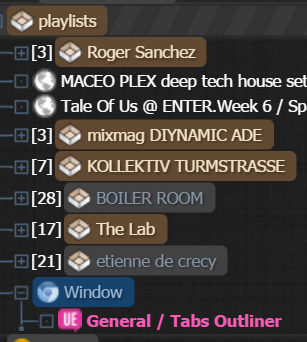 +
+
Служба підтримки клієнтів працює на UserEcho




