
 Upper edge motion
Upper edge motion
Hey,
thank you very much! This tool is an awesome lifesaver, once figured out how to use it properly. I had exactly the mess that you mentioned, and used Tab Cloud for a while, but the list got too long and couldn't be organized as I wanted to. The ability at OT to group and note is outstanding.
It would give me great pleasure to get your new release with support for multiple computers, as I use about 5-10 devices all the time one after another. Also a multichoice option (by ticks or flags or keyboard) would be great - and the solution of an additional save&close button beside the OT icon (or a similar solution) would help a lot, not only for beginners. As far as I understood, these things are in progress...
I have a little suggestion, too - that I couldn't find already mentioned: Edge motion for the upper edge (top of the OT window) while using drag&drop!
I mean, if I drag something and reach the lower edge before dropping it, the screen scrolls slowly in order to continue the navigation to my target, where I want to drop it. But for the upper edge this doesn't work for me (status scrolled down already of course), but would be usefull as well.
A really excellent job so far. Voted 5 of course and already told about within my circle of family, friends and colleagues, + a donation soon ...
Regards.
dg

 import/export
import/export
Is there a way to import into TO? I'm trying to shift from TooManyTabs Extension to this one, but can seem to import the tabs list from that extension to this one.

Maybe the simplest option is just to reopen all of the tabs by TMT that you want to import, and then just save them again using the TO, by window save-close button, or by using the "save-close All Open Windows" button from the main toolbar.
If must be done only once, this is definitely faster than writing conversion script, even if need to reopen up to several thousands tabs.
After that, the Tabs Outliner tree can be exported in plain HTML by Ctrl-S in the TO view.
And from this exported HTML windows and hierarchies can be dragged back to TO View, without reopening them. This is actually one of the way how import data back (exist other ways, but not through the TO user interface).
But really, if this only the windows in other session manager, it will be much easy to just reopen all of them and save again in TO.

 Don't replace the tab when I click link there - add child node instead
Don't replace the tab when I click link there - add child node instead
But one thing I cannot overcome: having saved tab open, I just click links there, instead of opening in new tab. Then I realize my "bookmark" is gone and I have to dig through history to restore it.
To solve this I'd propose to have the tab "pinned". And if you click a link in pinned tab, it doesn't replace it in tree but added as a child. How exactly you pin it - I'm not sure - might be explicit button. But better just have the rule - if it was saved once (explicitly or implicitly), have it pinned till I delete it.

Need to think what will be the best way to deal with this problem, i for example thinking about adding a separate history list for tabs in Tabs Outliner.
Also there is already implemented yet not released meantime possibility to view tree in any point in the past, a history view of the tree. It will of course not a solution, but at least information will not lost and can be easily restored by dragging from history view to the current view.
Take note that there is 2 additional ways to restore tabs without affecting the source hierarchy.
- You can alt/ctrl drag the whole hierarchy - this will create a copy, and then restore the copy.
- You can shift/ctrl click on tabs and this will restore a link in new window (shift) or as new tab in last selected window (ctrl), without affecting and activating the source node.

 Do not scroll the currently active window to the top
Do not scroll the currently active window to the top
Currently, whenever I switch the window or click a tab in the view the list scrolls downwards (or upwards) so that the newly active window is on the most top. I don't like this behavour at all, it makes it impossible to have all your windows at a glance, instead it will most likely hide all the other windows besides the active one.
Another thing is that this does not correspond to the actually active tab. If you have more tabs (or just entries in the list) than the amount of items matching in the Tabs Outliner window the active tab is not even visible there because it scrolls to the window entry, not to the tab itself.
What I'd like it to do is to make the currently active tab visible in the overview, that is scroll the view so that the tab is like 2 rows aways from the borders if necessary (and optionally the parent window item, as an option). This assures that the window itself does not change its appearance too often like when you only have 3 windows with 3 tabs each which would easily fit into a 1000px high TO window. You can see the all windows and all the tabs when scrolled to he top. Why change this?

 (Mac) standard keyboard shortcuts don't work anymore with current versions of TO
(Mac) standard keyboard shortcuts don't work anymore with current versions of TO
Just wanted to report that in Tabs Outliner 1.4.127, the (Mac) standard keyboard shortcuts (e.g., "Command-W" for closing a window, "Command-+" for zooming in, etc.) either no longer work or trigger the message to upgrade to the paid version, which I assume is not intended.
I cannot verify whether the problem is also present on Windows machines (for Ctrl-W, Ctrl-+, etc.).

Thanks for reporting this. i will fix Ctrl-Q and the Alt + Q must already be fixed in the version that is released yesterday - v1.4.127. These shortcuts is also possible to changes in the Chrome Settings \ Extensions \ configure commands.

 everytime it updates i lose my data, how to get it back?
everytime it updates i lose my data, how to get it back?
hello everyone! since update aug 4 or something i've lost my data used an old backup despite the damage but it happened again after a blackout i came back and it was like this on the picture again. i've saved the files from extention before reinstalling i put them back but no way to get back my files, how do i do it ?
ps: it has stopped making local backups.
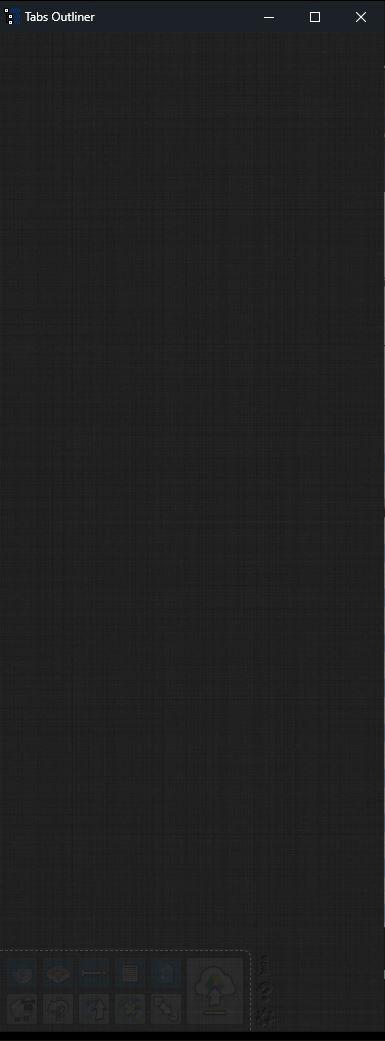

 Is the Tabs Outliner paid version still available? Is Tabs Outliner still being developed or at least maintained?
Is the Tabs Outliner paid version still available? Is Tabs Outliner still being developed or at least maintained?
I wanted to buy Tabs Outliner and pay with PayPal. I only received an error message. This may be due to my very restrictive browser settings. Before I go to the trouble of changing the settings and trying a second time, I would like to know: Is Tabs Outliner still an active project at all?

 restore name of named windows
restore name of named windows
When I end a session, using the close button in TO, It saves all the open windows and closes them as it should do. I name my windows in TO for ease of use, but, I also name the windows by "renaming" them in Chrome, to make them easier to find when minimised.
So for example, I have a window for my Home control, which I name "home control" in both TO and the browser.
Whilst TO restores the window (or a tab from the window), the names of the windows are not retained/reinstated. This is not the case when I close down without saving the windows (crashed) the window names are retained. As I normally have 8 or more "go to" windows, plus whatever else I am working on, this is more than inconvenient
So for my Home Control window, the beauty of naming them is that it doesn't matter which tab is active, hovering over the icon on the taskbar shows "Home control" rather than the name of the active tab in the window.

 Please review support issues
Please review support issues
Can I suggest you review the support issues on the chrome store (https://chrome.google.com/webstore/detail/tabs-outliner/eggkanocgddhmamlbiijnphhppkpkmkl)... there are a few that appear unanswered.
Also, what would it take for you to open source the software (I'm serious. Would consider offering ample support). Alternatively, would you consider adding a few features buy bounty agreement?
Customer support service by UserEcho


