 Close incognito windows -> Empty window in list
Close incognito windows -> Empty window in list
When I close the last incognito window, TO adds an empty window to the list:
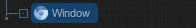
(I allowed TO tu run in incognito mode)

Never test TO in incognito if for true, thanks for a bug report

 Why there isn't a button for clearing the crashed windows yet?
Why there isn't a button for clearing the crashed windows yet?
This is my third topic opened, and this is the main reason why I opened all these topics. First of all let me tell you, I was in so much pain trying to delete 1000+ of crashed windows in the tabs outliner. I am not kidding, if you think that I am, I will be taking it as a personal insult.
What I have done to get all of them removed was to remove tabs outliner and reinstall. When ever I am forced to reinstall something, I consider it as a bug, and I think this is only fair.

 multiple databases to improve performance
multiple databases to improve performance
I could use this feature right now. My current total node count is 46,550. This is the most significant obstacle preventing Tabs Outliner from becoming a tool I rely on long-term.
Is anyone else running into this issue?

 Backups are not clickable/live links?
Backups are not clickable/live links?
Something happened in the last week or two and my Tab Outliner opened empty.
I have a number of backups, and I've tried to use those, but the saved trees appear to be just lists of tab names: folders do not open or shut, no links are active. Even if I drag something to my current outline (to try to recover the tabs) changes nothing. They're all just names and lines.
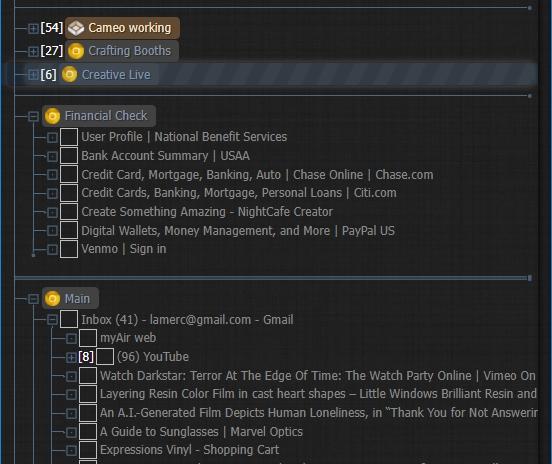
Any help/ideas?
Dianne
(Win10 64, Chrome)

 Does support email work?
Does support email work?
Hi!
I reinstalled TabsOutliner and lost my paid license. No one answered me from
support@tabsoutliner.com
Is this email still valid? How can I restore my paid license?

 buying to on other web browsers
buying to on other web browsers
My main browser is Opera altho I do also have a Chrome account too. I would like to pay you for the full functionality of TO on Opera but when I try to click on the "Allow email access and continue to the payment process" button it just bounces me back to the initial screen presumably because being in Opera it can't find a google chrome email address associated with my Opera account.
My question was gonna be if I buy a license on Chrome would it carry over to Opera, but I can see from other questions on here that it doesn't carry over to 2nd accounts on Chrome so I'm fairly sure the answer to that must be "no".
So it occurs to me that you might be missing out on quite a bit of potential income by not adjusting that payment process for Opera and maybe other browsers that TO is now available on, and maybe I'm wrong but I'd imagine it would be quite a quick fix & quick win for you - even if that means just giving you our email addresses and giving up any anonymity I'm sure that would be a price worth paying for most people - so worth making a priority perhaps?
Anyway thanks for the basic TO it really helps me get a bit more organised :-) but I'd love to buy/have some of those time-saving extra features.
Cheers Andy

 Focus current tab?
Focus current tab?
Hello,
my workflow consists of 4 Chrome windows with so many tabs open that in Tab Outliner the currently active one is often out of view. Since I need to alter between related tabs which are near the currently active one, I find myself time and again scrolling through the list in search for it. Once found, any switch between the Chrome windows will reset this problem all over again. It's really enervating.
I'm aware of clicking the Outliners icon (every time) will focus the active tab, but this a makeshift solution. Is there really no option to make this happen automatically?

 Possible major issues with TO?
Possible major issues with TO?
Did you hear about Google blocking certain API keys on the Chromium browser? I was a happy user of it until just recently where I could not log in (browser wide) to my Google account any more. I use Chromium as provided by the maintainers in Arch Linux repositories, i.e. with whatever API keys they used. Just a few days ago I did a system-wide update and Chromium started working differently. I later googled the info that API keys would only work in Chrome, but not Chromium.
I am not sure, but I guess TO complaining it could not (TBC) access Google Drive
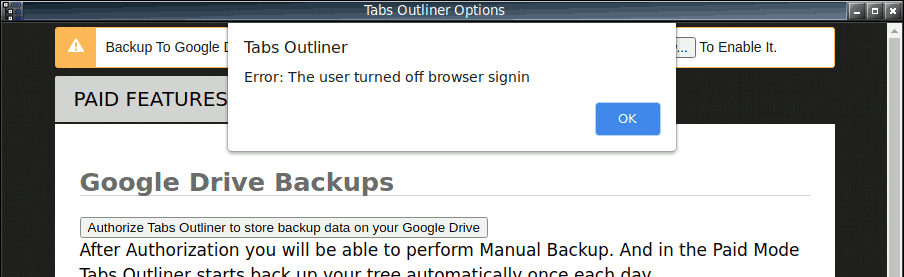
may have something to do with browser-wide sign-in having been recently disabled?
If so - oh well, some of TO functionality can't be used anymore. Sad, what else to say.

 Lock saved URLs
Lock saved URLs
I really fell in love with this tool. Paid for full version first day. However, for what I do it is not working how I expected. I need to be able to save websites and not have them ever change. Even if in the same window I follow my research idea. I thought that is how this was designed to work but I can not find any setting that needs to be changed. I also don't want to go to tool just to close open window so I dont lose saved link from a month ago. Lost several this way before I realized this was not working right.
Customer support service by UserEcho

