
 ctrl-click for selecting multiple tabs and cut/copy them as a group
ctrl-click for selecting multiple tabs and cut/copy them as a group
Because the closest thing right now is to have all the desired tabs as children of 1 node and then move that node. The problem is, if the tabs are not children of the same node in the first place, you have to make them be one by one, which is terribly slow.
Thanks for this amazing extension by the way!
 How can I restore delete tabs? I can't undo this action
How can I restore delete tabs? I can't undo this action
How can I restore delete tabs? I can't undo this action, please help

 Restore tree without the ones that were greyed out
Restore tree without the ones that were greyed out
Currently it seems like the tree is saved without a flag for whether the tab was greyed out. I find it useful to keep the greyed tabs where they were, but not opening the actual tab until I need it. Keeps resource usage lower. Problem is when I reload a tree it seem to not know to skip the grey ones, or it hasn't saved that information.

 Restrict Tabs window scroll
Restrict Tabs window scroll
I'm not very good at describing this but I don't like that I can scroll past the open tabs. The first picture is what I have open and the second picture shows how far I can scroll. the 3rd picture shows where it should stop letting me scroll.
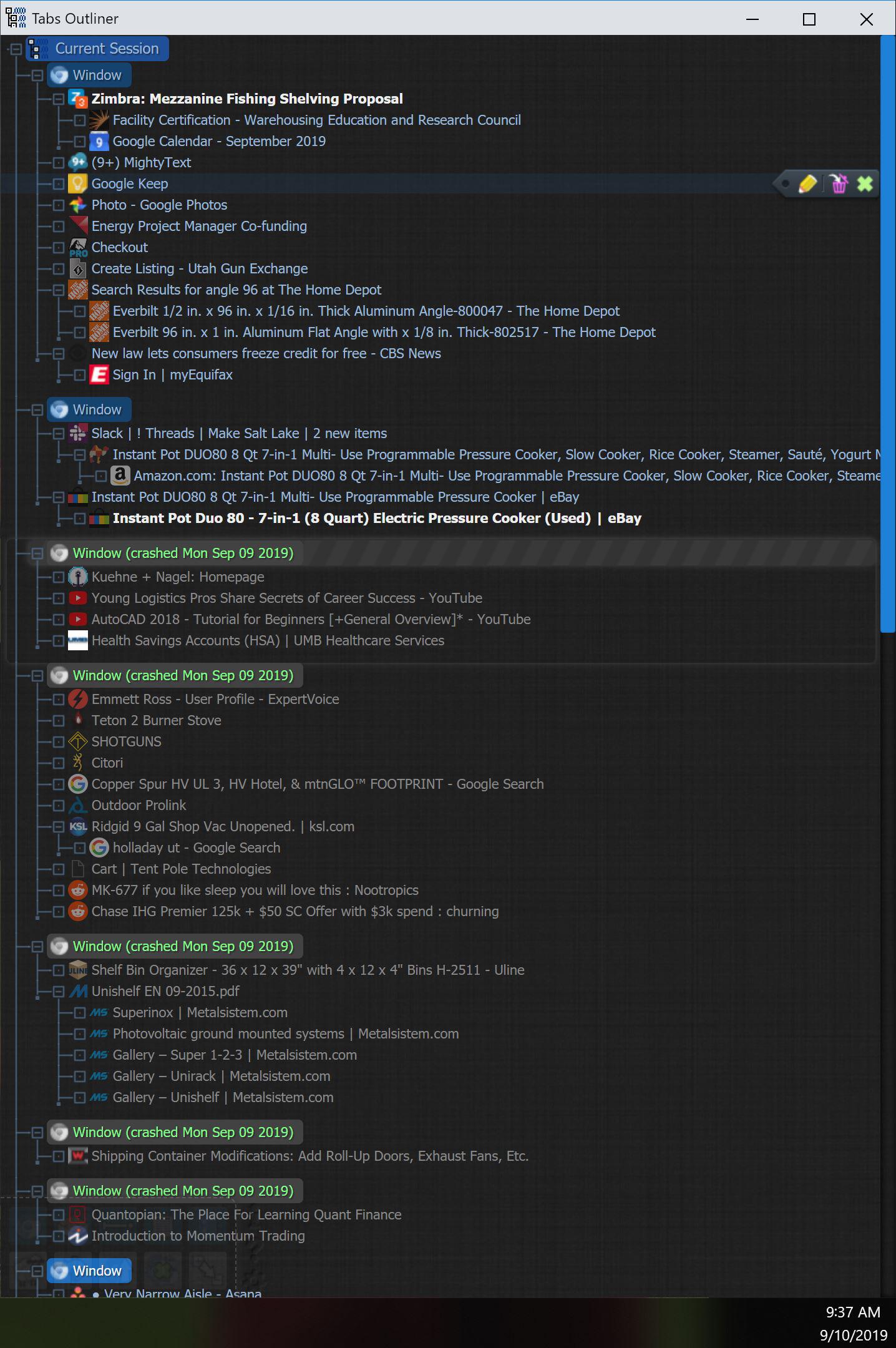
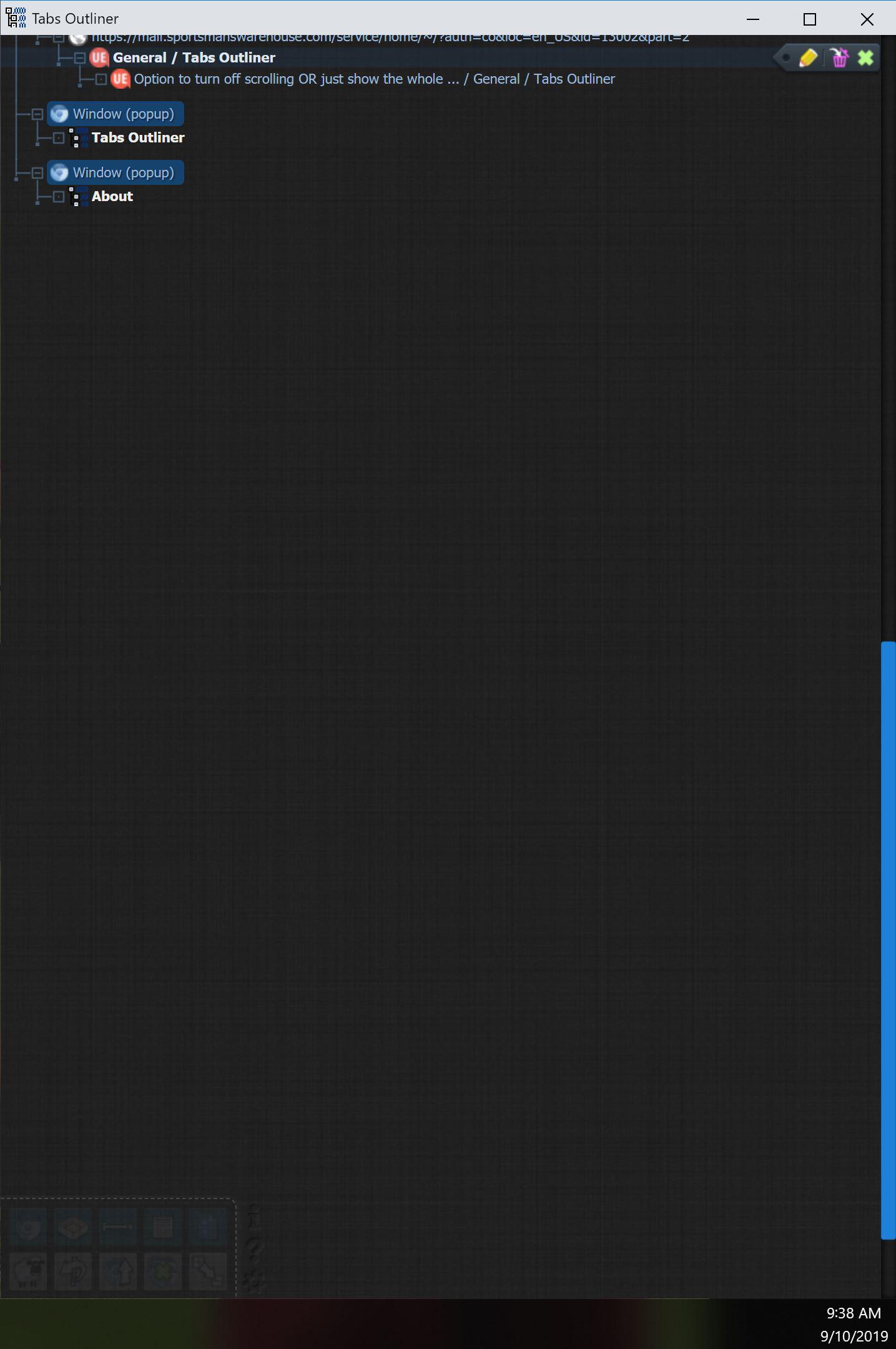 It lets me scroll too far
It lets me scroll too far
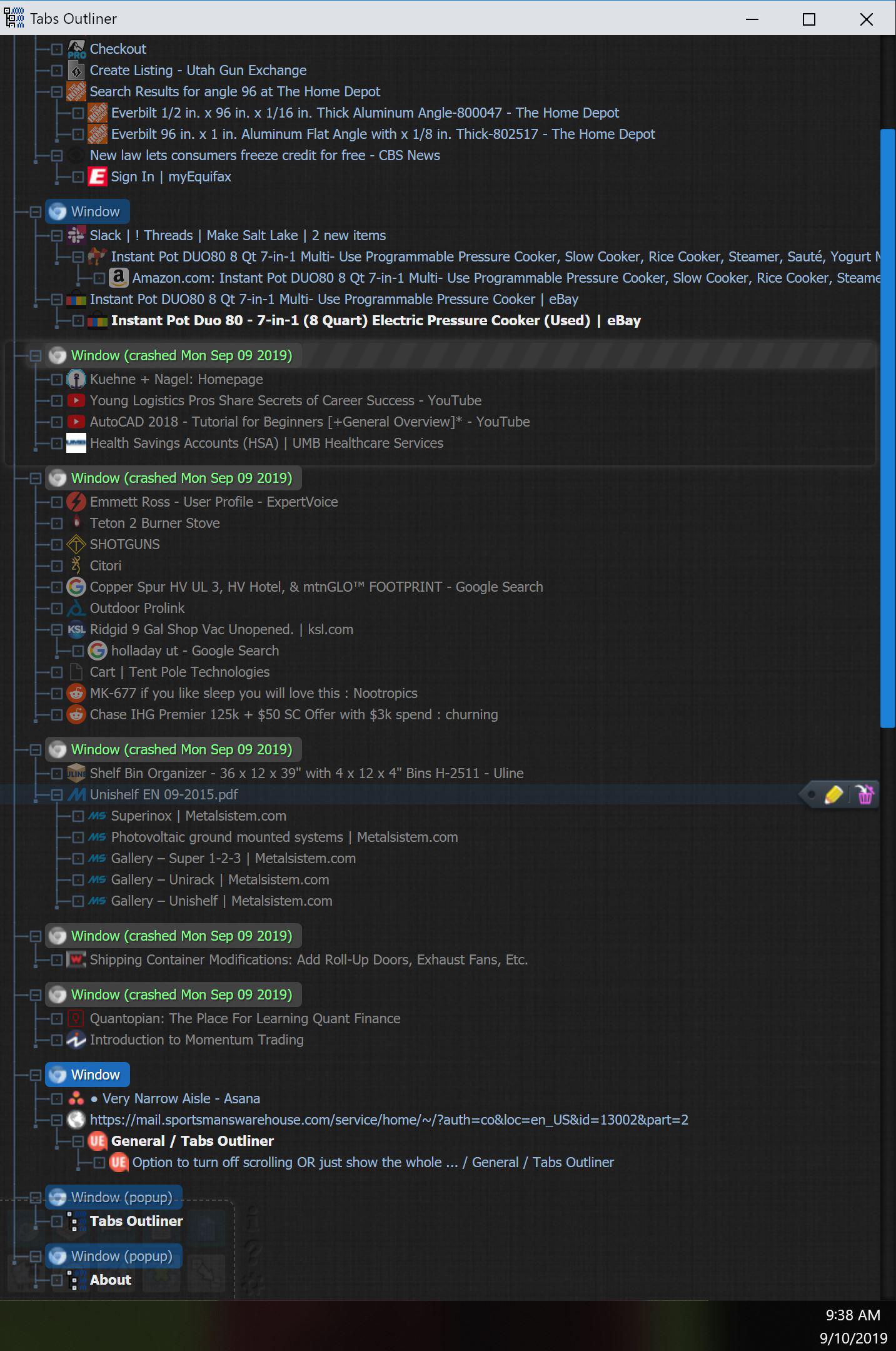 I'd like it to stop letting me scroll here
I'd like it to stop letting me scroll here

 For the past month or so, tabs aren't saving with the "close and save all" icon; only when there is a crash
For the past month or so, tabs aren't saving with the "close and save all" icon; only when there is a crash
tabs aren't saving with the "close and save all" icon; only when there is a crash

 Tabs repository that's stored directly on GDrive with no risk of desynch
Tabs repository that's stored directly on GDrive with no risk of desynch
Ok, looks like it's indeed not possible to keep TO automatically synched among multiple PCs, and on my tests I've had some cases of Alt+DblClick not working properly for no apparent reason and all suspended tabs getting opened when a window is.
So, what I did to try to keep under control these 2 issues was to create a group (I've read some reasonable amount of texts about group x window and still am unable to understand the difference) and move to it all my suspended tabs. I currently have 2 windows, 1 for Main PC and 1 for laptop, and expect to create more 1 or 2.
What I'm doing is keeping each window exclusive to its PC, and keeping them as much as possible with only those tabs that I'm using, and everything else is suspended and moved to Storage group. This achieves 2 things:
1) Since I don't open the same window on more than 1 PC, I'll never have to get these windows updated/resynched when moving from 1 PC to the other. At maximum I need to view them on a backup and take out some tab I was using and forgot to move to Storage. With windows having few tabs, it's also easy to compare and see if they aren't outdated or some tab got lost.
2) When I need to reopen a window, like when opening Chrome, I won't have to worry with suspended tabs getting opened, because usually there won't be any or just a very few. Storage group can be opened as a window, but I never do so.
A little mess still remains, that is keeping Storage group synched. I still need to always make a manual GDrive backup when leaving a PC, and on the other PC having to manually delete its local Storage and copy backed up one to it. If I forget to make a manual backup, I may get screwed, depending on how outdated the last backup is and how many tabs were added and removed from it.
So I came up with this idea, of having a tabs repository that's stored directly on GDrive and never stored on local TO and that's not possible to be opened as a window. Having it stored uniquely on the cloud, there's no need for using backups as synchs. It needs to be backed up, of course, but only for the normal backup purpose.
Of course this storage needs to be editable, being able to put, take out and move tabs on it. It'd need to have its own popup window separated from TO, and keep checking GDrive for possible changes made on another PC. Any change would be directly saved on GDrive and as soon as possible detected and reflected on other Chromes that have it opened.
Note this is not a team collaborative feature, so it doesn't need to expect to be edited simultaneously on multiple Chromes. Even if the user is using multiple Chromes at the same time (VNC remotely controlling another PC, VM, etc) he should have full control of the tool and when editing on one be able to make a manual update on others.

 How to automatically synching session between PCs
How to automatically synching session between PCs
IDK if I'm doing it wrong, so I'll try to best detail how I'm testing it.
TRDL: I'm able to view GD backups and manually copy (restore) windows and tabs. But when I save a GD backup on a PC it's not automatically restored on other PCs.
I bought TO yesterday and am testing it to synch between Main PC, Secondary PC and laptop. I started using it on Main PC, where I created first window and its first tabs. I then tried it on laptop, and when I activated it it didn't restore windows. I believed it was because I started using it before buying license, so I manually restored it. But then when I got back to Main PC it also didn't automatically restore last backup I did (manually) on laptop.
I decided to move to Secondary PC, it's easier to make tests on it. I installed Chrome, logged on Google and activated its synch. Automatically Chrome installed my extensions, some of them opened tabs with presentation pages, TO was installed too. I allowed TO to connect to my Google account and it got activated without requiring to open the setlicensekey page.
And TO didn't synch its session. I then opened its settings and went to backup tab. Viewed latest backup and moved the MyWindows group to TO's Current Session. MyWindows group has 2 windows.
When I Alt+DblClick a window, it properly opened leaving suspended those tabs that were so.
Then I opened a new tab and opened wikipedia. Created a note and moved this tab to that node. From this tab I opened some links. And made a new backup clicking Backup Now.
Back to Main PC, opening settings I see the backup I made, and viewing it I see the note and its tabs. But it wasn't automatically synched to TO.
Shouldn't TO automatically synch when a backup is made? Or is automatic synch done other way? Or isn't there any kind of automatic sync and every time I change PCs I'll have to manually view latest backup, delete MyWindows group from TO and move this group from backup view to TO?

 Open window with only active tabs without holding Alt
Open window with only active tabs without holding Alt
I've read many vladyslav.volovyk's answers saying that Alt-DblClick feature for opening a window keeping suspended tabs is an unofficial feature.
Anyway it's here and I love Tabs Outliner, so I just bought its license. Thanks a lot for the hard work!
Still, I should ask that this behavior would be the default one and should happen when DblClicking a window without requiring Alt. It's simply expected by a user that a tab he suspended should remain so when he opens the window back.
I have some articles that I find on Google or links from other articles or from RSS, that I wanna read but aren't priority. By organizing tabs in trees I can organize them by priority. And of course I'll keep active only the current article I'm reading and leave all the others suspended. Some articles I take over a month to start reading.
Yeah, I have A LOT of tabs and Tabs Outliner is becoming my main browsing tool as I'll slowly move tabs from Firefox to Chrome.
The problem of DblClicking a window without Alt and activating all tabs isn't just the trouble of RAM and CPU spent to open all of them, or the slowness it causes, or the time spent suspending all of them one by one again. The main trouble is to find which article I was reading before!
Anyway, I've just tested backup viewing, and it was greatly implemented. For anyone who'd read this in the future - I'm reading some 6yo posts that are still useful -, when you buy the license you're able to backup the whole tree and view each backup. This viewing opens a new popup with the same layout of real Tabs Outliner. From this view, we can move any node to TO, restoring it. If I happen to open a window without Alt and lose which tab was suspended or active, I can just go to last backup and move this window to TO and delete the mis-opened one, and when I Alt+DblClick this restored one I'll have all my nice tabs all organized again! :D

 UX issue: trash button in same place as suspend button
UX issue: trash button in same place as suspend button
I've been using TO for a few days and am loving it more as more I test and use it.
One issue I'm facing is that the suspend button - green X - is hidden in suspended tabs. This is a UX issue, because these buttons are right aligned, so when suspend button is hidden, trash button takes its place.
It's very very risky of wanting to click the suspend button and end up clicking the trash. This can happen in 2 situations: I wanna click the existing suspend button of a tab, and a misposition leads to another tab, that's alrdy suspended, and I trash this suspended tab. Second: I click the suspend button and immediately the trash takes its place, and a misclick deletes that tab.
There are some UX solutions for that, like the ugly old confirmation dialog, or keeping trash button disabled and require a few seconds hovering it for it to be enabled, but this one breaks in case of quicly trashing a series of tabs - which is also the highest risk of trashing wrong ones.
I think the best would be just to move them away. Separate them with some space, maybe place the rename in middle of them. And not hide suspend button, just disable it when the tabs is suspended.

 Add a header/summary on the top of each group listing all the direct child groups of that group and linking to them (useful for long lists)
Add a header/summary on the top of each group listing all the direct child groups of that group and linking to them (useful for long lists)
Hi Vladyslav Volovyk
I'd like to suggest two improvements that are very easy to update and will be hugely appreciated by some advanced users (like you and me).
The first would be show a header listing all the "DIRECT" child groups for every group. Like the attached image that I have attached to this post. That was an example on how things can get difficult to keep track without this "header". If my group has a lot of groups inside of it, It is difficult to keep track of them. If you list them at the beginning and create link that will move to that group when clicked, it will be much easier to keep track of them.
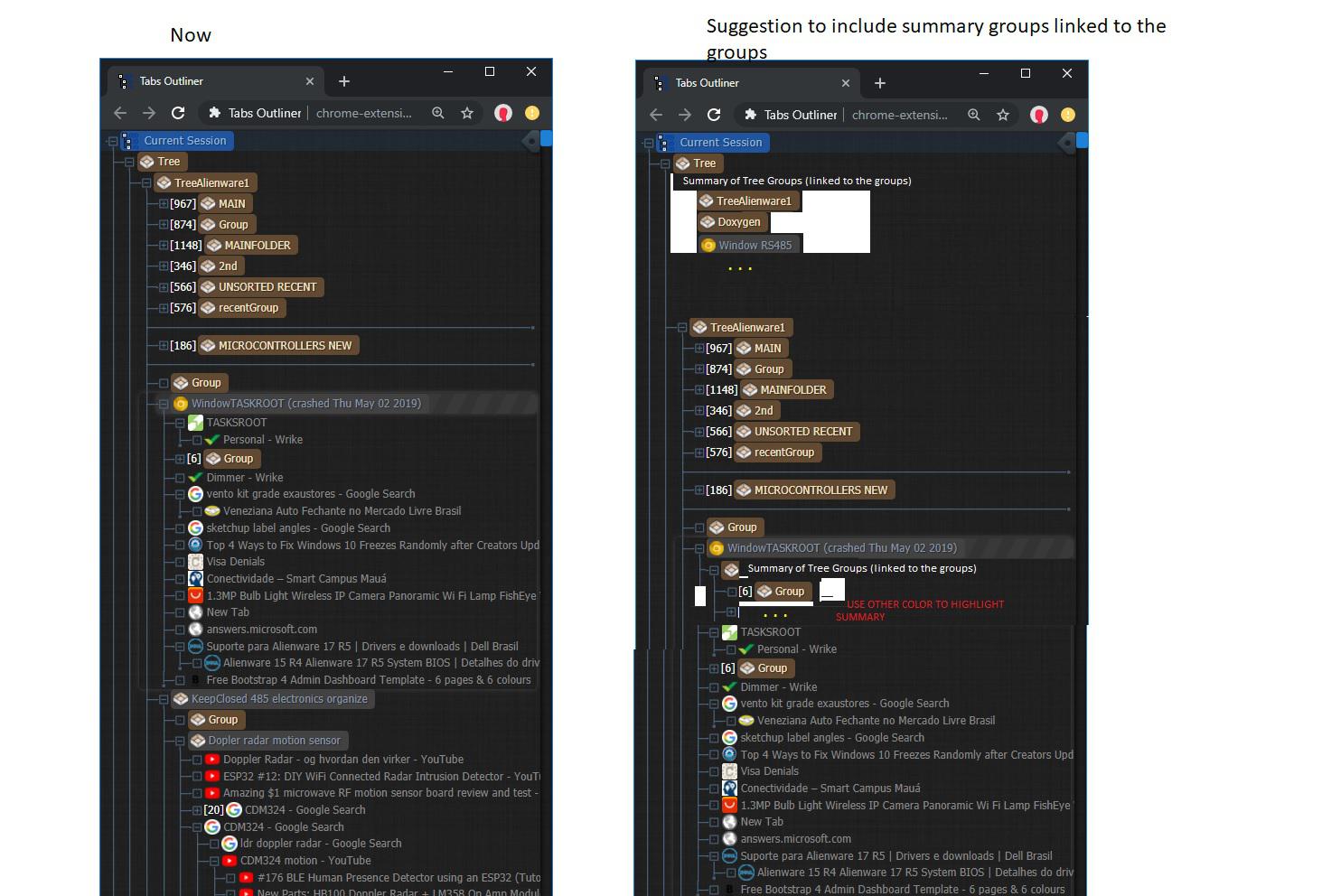
the other suggestion is:
When we copy a group or window, it would be awesome to have an aditional type of "copy" option available in the menu. Some link that would be leading straight to opening that tabsoutliner window/group from an external aplication such as OneNote (since its on the same computer) or any app that allows to paste a link.
For example. I right click on the "group", then select "copy group link", then paste it on OneNote 2013, or word, then when I click on this link from onenote or other app it would open the group/window that i clicked. This would be quite handful to organize tabs related to projects that we are working on.. or even being able to close all opened groups and reopen again later.
please let me know if you like any of my suggestions! :) I'd love to have those features
Service d'assistance aux clients par UserEcho


