
 Right-click on tab in chrome window should have the ability to move the tab to other window/group
Right-click on tab in chrome window should have the ability to move the tab to other window/group
- Right-click on tab in chrome window should have the ability to move the tab to other window/group. Like now you can pin or mute tabs in that context menu with that right-click.

 Option to always display tab/group counts (not just when node is collapsed)
Option to always display tab/group counts (not just when node is collapsed)
Option to always display the tab/group counts (at the moment it only appears in square brackets when a node is collapsed). It might also be nice to have information about the current session in the title bar of TO, (ie. tab/group count of current session) and the session/group name (if named/dated sessions is implemented)

 custom hotkeys: make it possible to redefine every hotkey by the user
custom hotkeys: make it possible to redefine every hotkey by the user
Hotkeys are nice, must-have feature but especially when using Chrome under Linux you already have quite some hotkeys assigned in other programs. It would be very useful allowing the user to redefine every single hotkey Tabs Outliner uses.

 Display ? button display "help" in a separate window (like you do with i/"info" button)
Display ? button display "help" in a separate window (like you do with i/"info" button)
The help window is very squished if you keep the TO narrow, and forcing a user to resize their TO window to be able to read it is unnecessary if you can simply display it in a separate window like you do with the info window.
I understand if you want to have a message displayed by default when a user first loads up TO, but you can simply have a link that says "click here if need help using the extension"... or something along those lines, which can then open the full help in a separate window.

Actually there is several other reason for such format. For example I actually want to educate user that it is possible and ok to re-size a TO window.

 Set TO Window as a (Resizeable) Sidebar
Set TO Window as a (Resizeable) Sidebar
This would be amazing if possible. There's a reference extension which exists for Mozilla Firefox which is called AIO Sidebar.
Here's the link:
https://addons.mozilla.org/en-US/firefox/addon/all-in-one-sidebar/
I don't know if it is possible to attach a sidebar into Chrome. I've been looking for such thing for a long time! We'll be really proud do so!

Unfortunately Chrome does not support real sidebars as FF and other browsers. It is possible to imitate this to some extent using separate windows. It was tried and i didn't like it, it has too many shortcomings. So meantime we have what we have, till the chrome team will not add support of sidebars for extensions.

 Update iconography and UI
Update iconography and UI
- chrome window icon is actually chromium?
- '-' and '+' is too small/micro
Also, the hierarchical lines are not really needed because you have nice indentation... reduce the clutter! - I didn't realise the edge of the 'button tag' is also a button. It is also a very useful button once you find it. It allows for collapsing a root node in a tree. It is also a toggle so it's visual state should also update (which it doesn't). I suggest sticking to the '-+' concept in this case as it is a 1:1 version of clicking the same icon on the far left.
Further, the placement is inconsistent. You are hiding button options depending on the state of various tabs/nodes. This slows down the user experience because you have to move the mouse left and right. A better solution would be to use a disabled button state and therefore keep consistent layout and spacing of the interactive elements. - A green cross is simply confusing. We are programmed to see a cross as delete and green to mean something good/safe. My brain has a micro flip out when I have to click that thing. It is hard to find something that fits though. I just played with it more and really what happens is the step before deleting that I would call "Disabled". So one disables and then deletes. Considering you no longer show the green X when a tab/window is disabled, why not simply leverage the trash icon better. The first click of the (gray) trash icon is to disable. The second click (on the now red trash icon) is to delete. This is common in iOS (2 step delete process). You don't have to avoid accidental deletions because you have 2 steps.
An alternative might be to replace the green X with a checkbox. Checkboxes signal on/off states which is also a good fit.

 Tab duplicating
Tab duplicating
This is a strange one, as it doesn't happen in every situation, but it's reproduceable when it's happening.
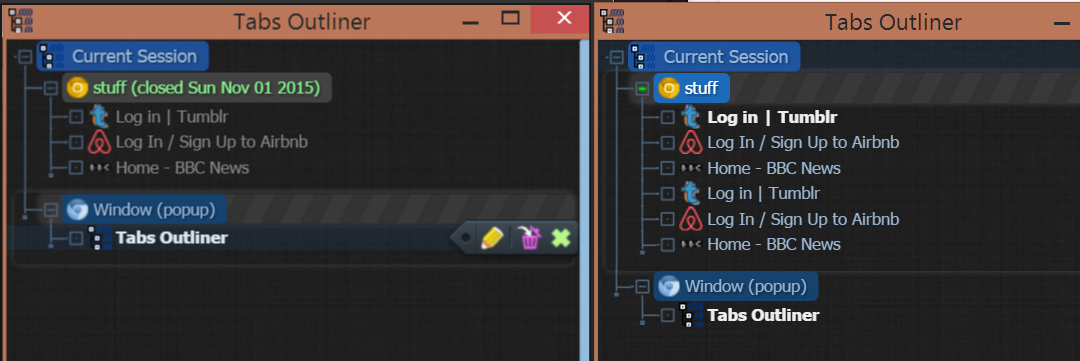
So I have a named window, and I close it (left image).
Then I double click the title - as I want to open it again.
It opens, but every tab is duplicated (quite annoying if you have 40 tabs open).
(I didn't meet this one before the oct 28 upgrade.)

 A smaller drag-image would make rearranging easier
A smaller drag-image would make rearranging easier
I think instead of having a screenshot-image following the mouse, it would be better if it just showed the icon/name of the root of what's being dragged, OR just highlighted the area that's being dragged and had no drag-image at all (possible with a mouse icon change while dragging).
I think the indicator line showing where the drag will land is perfect. Keep that.
This is what it looks like when you drag a list:
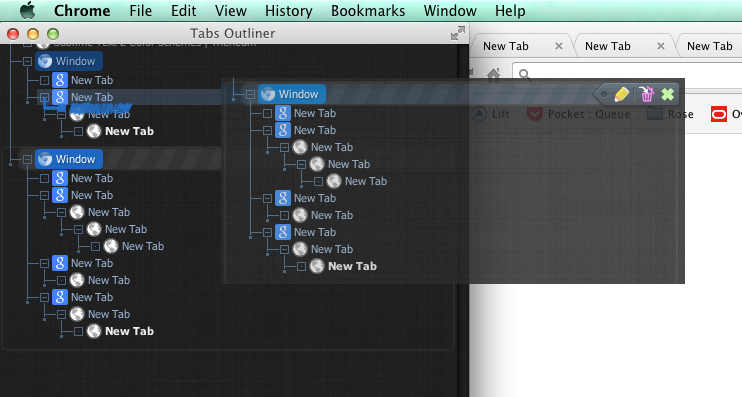
This shows how cluttered it gets when you try to, for example, drop it on one of the hanging-dots in another tree. I can't see where it's going to land at all.
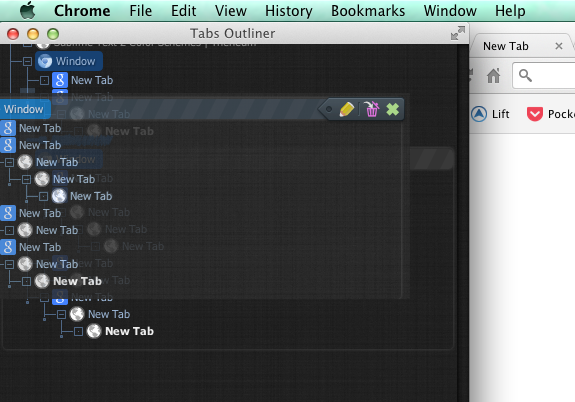
And this shows how much extra space is included when only dragging one node. Notice how nearly all of the next line, and half of the previous line are included in the image despite not being in the dragged object.


The fix is possible through... but, it's not a something very urgent, and really require a lot of work to replace this default and automatic behavior.

 Easy way to merge windows
Easy way to merge windows
As there is currently no way to select multiple tabs from within TO, it would be nice if there was a way to merge windows (perhaps if one "window node" was dropped ontop of another window node it could merge the two windows).
I have run into situation where I want to do this when "cleaning up" a browsing session, and creating collections of tabs by topic/theme/domain. Being able to merge windows would make this process a lot easier/faster than having to drag around nodes one at a time.
Thanks as always for your continued attention to this great extension :)

One other way
Place a group, drag both windows to it, save-close them both, delete the saved windows nodes (they must not be collapsed). Double click on group - it will open as the window with the tabs from both of the deleted windows.

 Usability problems encountered by a new user
Usability problems encountered by a new user
1. Since all of the windows are shown in the tree equally the signal to noise ratio is very bad. Especially since the same window can show up in the tree many times due to the "Window (crashed...)" issue every time the browser is shut down. All of these windows overwhelm the actual saved ones, which should have the visual priority. I know it's possible to accomplish this with groups but IMHO it's too fidly. It's a safe assumption that if i named and saved a window i'd like to keep it for the future. So by default the named and saved windows should be displayed separately and more prominently than the other ones.
It could be implemented as a visual filters: Show named only, show "auto-saved only, show all.
2. "Collapse all" action is missing and is needed
3. Need better way to manage history. Session manager allows to set the number of auto-saved windows and discards the older ones once that limit is reached. TO keeps all of the old windows in the tree which gets crowded pretty quick. There needs to be a limit on the auto-saved windows and a manual action to delete them all.
4. The default window view mode should be collapsed not expanded. If a window has been saved a user can identify it by the name and can either open it without seeing the included tabs in the tree or explicitly expand that window to see the included tabs. If a windows was not saved the user will either browse by the date of the last browsing session for that window or will run a search for a tab name. Either way there's no need to automatically expand all of the auto-saved windows in the tree. These are the most frequent use cases.
I understand that TO follows a different metaphor but I think that Firefox's Session Manager has solved similar tab management problems in a useful and elegant way. Unfortunately it's not available on Chrome, which can be an opportunity for TO.
Customer support service by UserEcho

