
 Tabs Outliner window default position should take into account left-side Task Bar
Tabs Outliner window default position should take into account left-side Task Bar
If the Windows Task Bar is positioned on the left of the screen instead of along the bottom, then the default position of the Task Outliner is underneath the task bar. The default should be just to the right of the task bar. This is not a big deal, it can easily be worked around with the save-position option of Tabs Outliner, but the default ought to be fixed.

 Window tab subgroup collapse / restore?
Window tab subgroup collapse / restore?
Hi! I'm really liking Tabs Outliner, coming from FF's two very powerful vertical tab addons. I believe it's much more powerful and works very well preserving resources. I'm curious, since I haven't been able to find a way, if a particular subgroup of tabs under a window can be killed / restored as a group. So, under the main window if I have:
├─ Window
├── example tab
└── foo
├── bar
├── bar
└── bar
I'd be able to close the foo tab and its children by using its save & close button. Then to restore it and all its children, I double-click foo. The whole time the "example tab" remains open in the window, it's just the foo/bar tabs that are removed and re-added appropriately.
Is this currently possible? If not, could it be?

 Sign out chrome causes the lost of extension and db files?
Sign out chrome causes the lost of extension and db files?
I lost all my 3000 tabs in signing out/in several times. I tried everything mentioned to apply my html backup and it didn't work. The drag & drop of tree from the file to the extension doesn't work and show <meta... I tried as well to copy old indexedDb from a backup but it's override when I reinstall the app. Is the extension down/not sync with current versions of chrome ?

 Lock the tree so it doesnt move when switching windows
Lock the tree so it doesnt move when switching windows
The top of the visible tree is changed to the current used tab
Imagine two windows in the tree, when I click on the second (any tab within it),
I can't see the first window anymore
I wish to have a tree that DOES NOT MOVE
so that I can see the entire tree all the time (only with small trees obviously)
When the trees are too long to be displayed in one page, you could do different things:
- you don't move the tree at all, unless the users moves it
- you move to the current tab in the tree but not at the top. The thing is that if you could technically see the two pages in the tabs, you should do it ( it's not really important)

 whats different between paid version and free ?
whats different between paid version and free ?
I already paid for it, but I do not see any difference between what I had before and now
could someone point out what I am missing, other than backing up your tree to gdrive ?
I was hoping for some useful features like syncing session tree across different PCs/ browsers, removing duplicates in previous sessions, show a count for the number of times this page was visited before. group by domain, group by session, sort sub list by URL

 j'ai perdu tous mes onglets apres la réinstallation Tabs Outliner
j'ai perdu tous mes onglets apres la réinstallation Tabs Outliner
Bonjour ,

 Saving multiple exported trees in one day (with time and backup label in filename)
Saving multiple exported trees in one day (with time and backup label in filename)
I love the ability to "Export Tree to File" as presented in TO 1.4.127 (as shown in the Extensions tab in Chrome) as I use to manually combine the tab list from many different computers. I do have three specific requests on additional functionality that would make managing those files so much easier:
1 - Include the time stamp (hh:mm:ss) in the file name (just like you do now with the date). This would allow me to easily save multiple exports in the same day and avoid most file name conflicts.
Here is a simple screenshot showing the resulting file names for three different exports all taken from the same day:
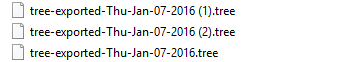
2 - Include (as an option?) to include the backup label in the file name as that would allow me to easily save all of the exported files in a shared directory.You could just add the same label that you use for the hidden backups:
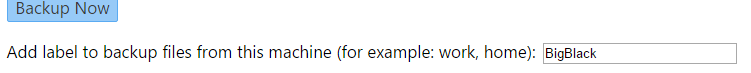
An example with the added label could be:
"tree-exported-BigBlack-Thu-Jan-07-2016.tree"
3 - Rearrange the date information in the file name so it sorts correctly from most to least significant information. Place the most significant information (the year) first, and then follow it with the month (number with leading zeroes if needed), the date, and finally the day name. An example would be:
"tree-exported-2016-01-07-Thu.tree"
I know the date format is a little confusing with the US using MM/DD/YY and most of Europe using DD/MM/YY, but moving to YYYY-MM-DD is different for everyone so the pain is spread around.

 Problems update 1.4.126 (November 15, 2015), paid version
Problems update 1.4.126 (November 15, 2015), paid version
Double-click on page opened in background (green link) not put its to fore.
Instead of from the tree is opened parent heading (page or editing window of Note's name).
Workaround is first to close page (by green cross) and then to reopen its as usual.
Not happens regularly but quite often, after about third to fifth attempts to open any page from the tree, also for the same already treated, seems not to be predictable and returns back by random way.
The issue has started on yesterday immediately after auto-restart of three active TO windows.
Seems that it could be related to auto-update, at that moment all TO windows were suddenly dissappeared and subsequently auto-opened TO window (in the first time only) was contained new shopping paid version add. The three TO windows represents (focused) editing of heading Note and second clone of TO window.
On November 15 occured the same for two times (restart of the two TO windows and focused editing window) after the first I was paid for and also made backup of TO to local and Google disk. Then due to the small time difference is hard to say which restart was before this issue appeared.

 How To Use page should open in separate window
How To Use page should open in separate window
However, if you click "print" at the top of 'How To Use', it will open the How To Use page in a separate window, with a print prompt. Simply cancel the print job, and the How To Use page is now in a separate window from the Outliner window.
Ideal behavior would be to open a separate window to start with, rather than inserting the How To Use page inside the Outliner window. This is already what happens with the "i" button, which opens the About page in a separate window.


 UI improvement Mockup
UI improvement Mockup
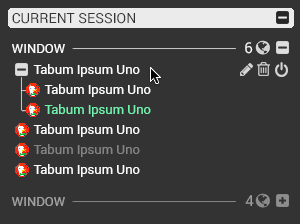
Thanks for maintaining this extension, wish it worked in firefox as well, anyhow, without further ado, I made a quick mockup off the top of my head for streamlining the UI and improving legibility. Something better could be made after gathering all the user feedback, and I'd be willing to make such a mockup if you are interested. I did not change anything but the style of things as they are. The only thing I changed is instead of x, i threw in a power button because I thought that offers a better contrast of meaning to 'trash' and is more representative of shutting down a tab without getting rid of it. The font is Roboto, because that is built for legibility at small sizes. It's a very Ubuntu design at the moment, it just happened that way, I didn't think much, I just scribbled it on the fly. Let me know what you think.
The aim was to reduce wasted space and visual clutter on the left side by getting rid of one two iniitial indentations and moving the the plus/minus square into the favico visible only on hover. The rest focused on a legible font and clean auxiliary imagery such as icons
Customer support service by UserEcho

